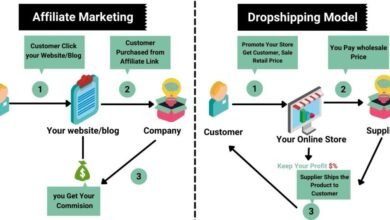Dell XPS 16 (9640) Review: A Stylish and Intelligent Laptop

The Dell XPS 16 (9640) is a powerful and flexible laptop with a beautiful 4K OLED screen and what could be an amazing battery life, though how well it works depends a lot on the settings that users choose. Some AI features, like the “Copilot” button, show how computers will be used in the future. However, users may find it frustrating that the touchpad and special keys must be clearly labeled. Gamers and content makers will like how powerful the laptop is, but people who want a very portable device with a battery life that lasts all day might want to look elsewhere.
Dell XPS 16 9640

Pros
- Overall, excellent performance
- OLED display with 4K resolution
- Gaming-capable
Cons
- The touchpad and function keys have flaws
- During intense use, it can get quite hot
- The battery life varies greatly
Price and Availability
You can buy the Dell XPS 16 (9640) on Dell’s website and at several other stores. It costs between $1,699.99 and $4,289.99, depending on how it’s set up.
Specifications
Beautiful Design with Some Drawbacks
Without a question, the Dell XPS 16 looks great. Its platinum or graphite aluminum body is slim and simple, making it look like a MacBook. The large speaker grilles on either side of the keyboard add some visual interest. The star of the show is the 4K OLED, which has beautiful pictures with deep blacks, bright colors, and great viewing angles. The screen is nice to look at whether you’re editing pictures, watching films or just surfing the web.
The XPS 16’s form does have some problems, though. Because the speaker grilles are so close to the keyboard, it feels a little squished, especially for people with bigger hands. Also, the illuminated function row looks nice, but it doesn’t have any tactile input, so it can be hard to tell if you’ve pressed a key correctly without looking.
People may have the most various views about the keyboard. This is a smooth, blank surface that uses LED lights to show where the edges are. This may look current and simple, but it may not work as expected when you use it. Since the touchpad doesn’t have a real edge or depression, it’s easy to hit it too far or miss it completely, especially in bright rooms where the LEDs are harder to see.
These design choices are personal, but they are clear enough to affect the user experience as a whole. For a laptop that costs so much, the keyboard is too small, the touchscreen is difficult to use, and the function keys don’t give you any feedback when you press them.
Screen Resolution, Audio, and Camera
One of the best features is the 16.3-inch 4K OLED screen, which is great for making content, playing games, and watching movies. The sound quality is also very good; the speakers produce full, loud sound with lots of bass. I think it’s one of the best laptop sound setups I’ve ever seen. But putting them on either side of the computer is not a common design choice.
The webcam on the XPS 16 is normal; it can record 1080p video at 2MP. Images can be a little fuzzy and colours tend to look warm. It’s not the best webcam on the market, but it works fine for meetings and making simple videos. The built-in microphone is the same way: it works fine when you don’t have a separate speaker or microphone, but it’s not great.
Exceptional Speed and Performance
During my tests, the Dell XPS 16 showed great speed. The review unit I had had an Intel Core Ultra 7 processor and 32GB of RAM, which made it easy to run demanding programs like Docker containers and virtual machines. Even when I was doing a lot of resource-intensive jobs at once, I never had any major performance problems or slowdowns. With Windows 11, you can use the built-in Intel Arc graphics for everyday tasks while assigning jobs that require a lot of graphics power to the GPU, such as video editing, gaming, etc.
The success in games was just as impressive. Games that use a lot of CPU power, like “Minecraft” and “Cities: Skylines,” ran smoothly on the Core Ultra 7 processor, even at higher levels. For people who need even more power, the optional Core Ultra 9 chip should give them even more speed.
I found that 32GB of RAM was more than enough for multitasking. I was able to switch between multiple apps and browser tabs without any noticeable speed drops. The base configuration comes with 16GB of RAM, which should be enough for most people. However, the extra memory in my review unit made it much easier to handle more demanding tasks. For the most part, the Dell XPS 16 is a great laptop that works well for both work and play.
Gaming Benchmarks
I tested a Dell XPS 16 that has an RTX 4070 8 GB laptop GPU instead of a full desktop GPU, and the performance shows that. It got an average score of 8,827 and 65 FPS in 3DMark’s “Steel Nomad Light” test, which is good but a little below average for this GPU. Still, it’s fast enough for games that need it.
It’s also the case with the Intel Core Ultra 7 155H CPU. In 3DMark, it got a score of 5,888 with all threads and 5,773 with only 16 threads. More threads are good for this chip, which is good for games and people who like to do a lot of things at once.
Overall, the XPS 16 is a good computer for making content and playing games. Even though it might not be as fast as a dedicated game laptop, it’s a great compromise between power and portability.
Also Read: Five Best Gaming Laptops for 2023
Optimizing battery performance and life
The XPS 16’s battery life can change based on how much work you’re doing, which is normal for high-performance laptops. It has both built-in Intel Arc graphics and a separate NVIDIA RTX 4070, so you can choose between battery life and speed, which is a nice touch. When I mostly used the Intel Arc GPU for everyday things like browsing the web, editing documents, and light gaming, I consistently got eight to fifteen hours of use. This isn’t the advertised “28 hours,” but I still think that’s pretty good. But if you only use the NVIDIA RTX 4070 instead of both the built-in and discrete graphics choices at the same time, it makes sense that the battery life drops even more.
The XPS 16’s battery control is even better with Windows 11’s power plans. Most people find that the “Balanced” setting is a good compromise between speed and power usage. If you care most about battery life, the “Best Efficiency” or “Battery Saver” modes will favor the built-in GPU and lower speed to make the runtime longer. The “Best Performance” mode will use the NVIDIA RTX 4070 for the best speed, but battery life will be noticeably shorter.
Overall, the XPS 16’s battery life is great for a laptop with this much power, even though it’s not the full 28 hours that Dell claims it has. By using the power management settings and manually choosing the right GPU for your jobs, you can get the most out of the XPS 16 in terms of both performance and battery life.
Additional AI Features Are Available
As one of the first laptops to have the new “Copilot” button, the Dell XPS 16 has Microsoft’s AI-powered Bing Chat assistant built right into the hardware. The Windows 11 taskbar has an icon for Copilot, but the special keyboard button is a faster and easier way to call up the AI friend. It’s useful for both work and play because you can use Copilot to ask questions, get fresh ideas, summarise information, and more.
The XPS 16 comes with more software than just Microsoft Copilot. It has the Lumina AI photo editor to improve and edit your photos, Intel tools to manage Intel Optane memory and integrated graphics settings, Killer Intelligence Centre to improve network performance, a free trial of Microsoft Office 365 to get access to Word, Excel, PowerPoint, and other tools right away, and MyDell to change battery profiles, calibrate the screen, update firmware, and more.
Since the Dell XPS 16 comes with a lot of AI-powered features and apps already installed, it’s ready to use right out of the box.
Should You Buy the Dell XPS 16 (9640)?
The Dell XPS 16 (9640) is a strong and flexible laptop with great speed, a beautiful screen, and advanced features. However, some users may not like that it has design flaws and a battery life that changes over time. The XPS 16 is a good choice if you value performance and screen quality more than flexibility and battery life.