
In a crowded computer market, sometimes it can be hard to make a decision on a new machine. And usually, the first decision you have to make is laptops vs desktops.
There are merits and downsides to each choice, so ultimately it comes down to your needs. If you’re on the fence, it can be tough to know which way to go with your purchase.
But don’t fret! We’ve put together the ultimate guide on laptops vs desktops to help you make the right decision for you. Read on for more!
Related: How to Unlock a Laptop Touchpad that No Longer Works?
Laptop Pros
When they were first conceived, laptops were meant to be on-the-go machines for work.
They generally had less processing power, memory, or overall features, as those were not really necessary for typing up documents during a commute.
However, laptops nowadays have a lot more power under the hood. There are offerings for consumers of all levels, from people needing a basic machine for email to a high-powered gaming laptop.
1. Portability
The number one reason anyone buys a laptop is for its portability factor. Battery-powered, rechargeable, and collapsible, what’s not to love?
Most laptops can fit in an average-sized backpack, and some are even small enough to fit in a purse or tote bag.
So if you’re someone who needs to take their work with them wherever they go, a laptop is the best choice.
The best laptops offer a balance of features, price, and portability.
2. Space-Saving
When you have to sit down and work for extended periods of time, laptops are also an excellent choice.
They don’t take up nearly as much desk space as a desktop computer, leaving you lots more room for other work, coffee mugs, and more.
Even as a primary computer, laptops nowadays have more than enough horsepower to handle all of your tasks, and more.
3. Ease of Use
For the less technologically inclined, laptops are an excellent choice. Instead of having to hook up cables and monitors and peripheral accessories, everything is included on the laptop.
Using the laptop is just a matter of taking it out of the box and turning it on.
There are also a lot fewer accessories to keep up with on a laptop. No dead mouse batteries or missing Bluetooth keyboard USB dongles.
Related: Top Class Laptops for Programming and Gaming
4. Connectivity
Laptops allow you to connect to wireless internet wherever you go. From the hotel to the coffee shop to your house, you can keep moving and stay connected to get things done.
5. Power Usage
Laptops are not nearly as power-hungry as their desktop counterparts. Their smaller and more efficient components ensure a smaller carbon footprint (and electricity bills) over their lifetime.
Additionally, if there is ever a power surge or outage, you won’t lose your work on a laptop. It can just revert to using its battery.
Laptop Cons
Unfortunately, while laptops excel at portability and efficiency, there are some downsides.
If these are dealbreakers for you, consider looking at a desktop.
1. Screen Size and resolution
Laptop screens never go over 17″, and most are within the 13-15″ range. If you need a larger screen for gaming or vision problems, a laptop may not have the best screen for you.
Laptop monitors also tend to be a little less advanced than standalone desktop-style monitors. High IPS HDR 4k+ screens on laptops are extremely rare and expensive. They are usually found on a gaming laptop.
However, you can always connect an external monitor. But unless that’s just for occasional use, you might want to consider a desktop.
2. Keyboard
Laptop keyboards can be very hit or miss. Some laptop models are made or broken by the quality of their keyboards.
And since the keyboard is attached to the laptop, there is no real way to upgrade if you don’t like the feel or layout of the keys. Sure you can use an external keyboard, but once again, a desktop has laptops beat in this area.
3. Mouse
Another major downside to laptops is the use of a trackpad for a mouse. Some people have issues using a trackpad to navigate, and it can be a lot more sensitive to things such as skin moisture.
Unlike keyboards or monitors, external wireless mice are a common accessory to add to laptops, so this is not as large of a downside as it used to be.
4. Upgrades and Repairs
One of the largest downsides of owning a laptop is the inability to do major upgrades.
Most laptop motherboards are not modular like a desktop. Ergo, you cannot upgrade the RAM or the video card should your laptop start to get long in the tooth.
This also means that repairs are more difficult, and some laptops are nigh-impossible to do DIY repairs on.
These all mean more expenses over the lifetime of your laptop, so plan accordingly if you want to future-proof your machine.
Related: How to Turn Your iPhone into a Webcam on Your Mac
6. Cost vs. Performance
There’s no getting around it: laptops are more expensive for lesser performance when it comes to laptops vs desktops.
Their diminutive case size means that the options for RAM, processors, and graphics cards are more limited.
And if you want a high-performance machine, such as a gaming laptop, you’re going to have to really shell out the big bucks.
However, a new generation of Intel Evo processors means that laptops may take another leap forward in computing power in the near future.
Desktop Pros
Desktops are the original computer. From humble beginnings as giant CRT-monitor consoles to their slick all-in-one solutions on offer today, desktops are ubiquitous.
There’s a lot to love about desktops, but also some cons in comparison to laptops. Let’s explore this further.
1. Computing Power
There’s no denying the potential of raw computing power with a desktop computer. Most manufacturer offerings give you multiple options in processors, RAM, graphics cards, and more.
You can also build your own desktop computer if you want to both save money and maximize your performance.
Either way, desktops have a lot more room to pack computing power. Larger RAM modules and top-tier graphics cards are available to supercharge your computing experience.
2. Customizable
Unlike laptops, desktops allow you to customize nearly every aspect of your experience.
Do you want to run four monitors with a $400 mechanical keyboard and a fancy gaming mouse? You can do that with a desktop.
Do you want a specialized ergonomic keyboard and mouse to make office work more comfortable? Also possible with a desktop.
This customizability also makes them the top choice for business or a school computer.
Related: Guide to buying the laptop you need
3. Upgrades and Repairs
Because of the modular nature of a desktop, repairs and upgrades are infinitely easier than on a laptop.
And often, these repairs or upgrades can be done at home with a little bit of research beforehand.
This means that you can make one desktop purchase and keep upgrading it for a decade or more, saving you a lot of money over its lifetime.
Desktop Cons
While desktops have a lot of power and options, there are a few downsides that need to be considered when you’re making a purchase.
If these are issues for you, a laptop might be a better fit.
1. Space
When it comes to desktops vs laptops, desktops are definitely at a disadvantage when it comes to space.
You have to factor in the tower, monitor(s), speakers, keyboard, and mouse. All of those take up a lot of desk real estate, not leaving you much room for note pads or other work.
However, some consumer-level desktops come in all-in-one setups, where the tower and monitor are combined to save on space.
2. Stationary
Another obvious major downside of desktops is that they are stuck in one place. Packing up a desktop could take half an hour or even more.
Plus even if you did manage to streamline your tear-down process, desktops are a lot heavier and bulkier than laptops.
Desktops are an excellent choice for dedicated work or gaming spaces, but if you have any need to work on the road or out of the office, they may not be the best choice for you.
3. Power Usage
Desktops by their very nature are power-hungry. They have much beefier components and more peripherals, upping their power consumption over a laptop considerably.
So if you have to be energy-conscious, a desktop may not be the best choice. While there are energy-efficient desktop computers, they tend to be on the lower end of performance.
Another thing to consider about desktops is that if the power goes out, you will not be able to save your work or keep working.
However, the power usage tradeoff pays off for the increased overall performance and upgradability of a desktop
4. Cables and Connections
One of the reasons people chose laptops over desktops is the sheer amount of things that have to be hooked up to a desktop computer.
Mice, keyboards, monitors, speakers, and more all require some kind of connection to the desktop tower. And if you have a technically-challenged user, a desktop can prove to be more of a hassle.
Related: 3 High-End ASUS Laptops to buy in 2021 for Video Editing Work
Laptops Vs Desktops: Which Is Best For You?
Ultimately, the decision of whether to get laptops vs desktops is up to you and your needs.
If you need portability and ease of use in exchange for not being on the absolute bleeding edge of performance, a laptop is an excellent choice.
However, if you want top-tier performance and the ability to upgrade over time, a desktop is a better choice.
Whichever you choose, you can find more excellent articles on technology and gadgets in the “Gadgets” section of our blog. Please feel free to contact us at any time!



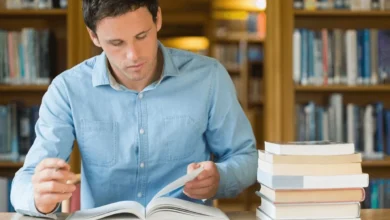





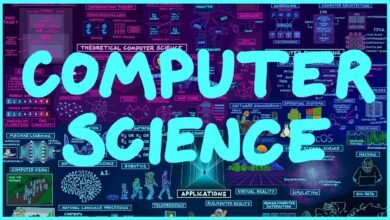
![Is 300 Mb of Fiber Too Much or Too Little For Me? [Guide]](https://www.techknowable.com/wp-content/uploads/2023/02/cable-network-fiber-optic-cable-connect-to-switch-port-in-server-room-concept-network-management-free-photo-390x220.jpg)
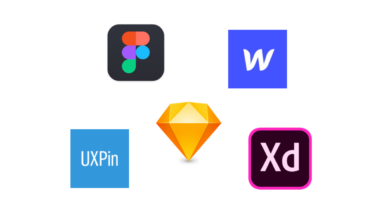
5 Comments