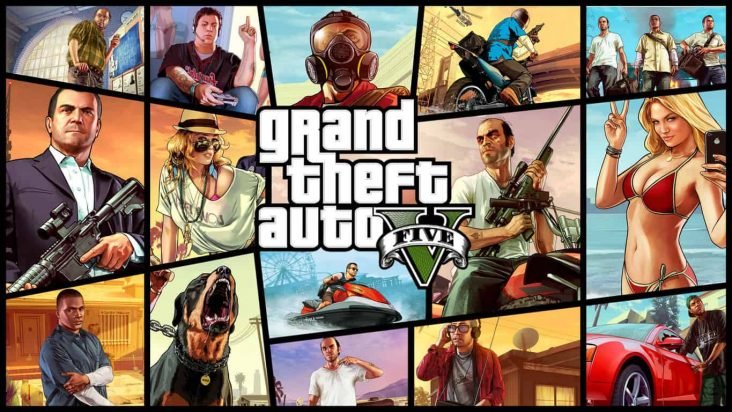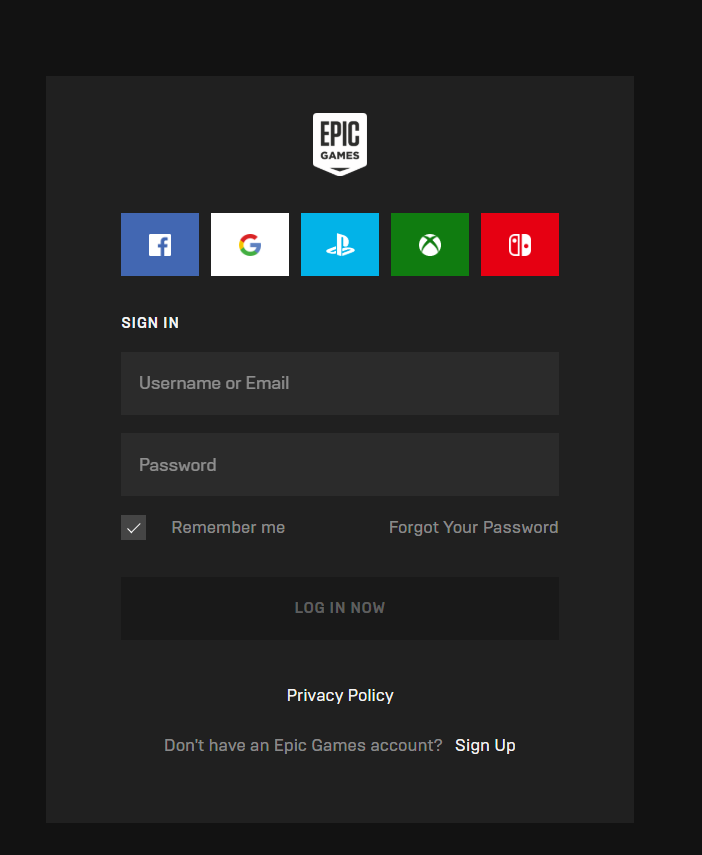GTA V or Grand Theft Auto V is not an ordinary game, a game that’s pretty popular with gamers, particularly those who love open-world play. Now, earlier today, Epic Games confirmed that they will be offering the GTA V free through the Epic Games Store on PC and Mac until May 21.
Now, we ‘re sure nobody wants to secure a free copy of GTA V and if you’re one of them and want to add this game to your list, follow our step-by-step guide:
Note that Epic Games has made it mandatory to allow two-factor authentication to assert free games via the Epic Launcher, so make sure to activate and set up the 2FA authentication for your Epic account.
Steps to download GTA V for free
1. Open Epic Games Store by clicking here
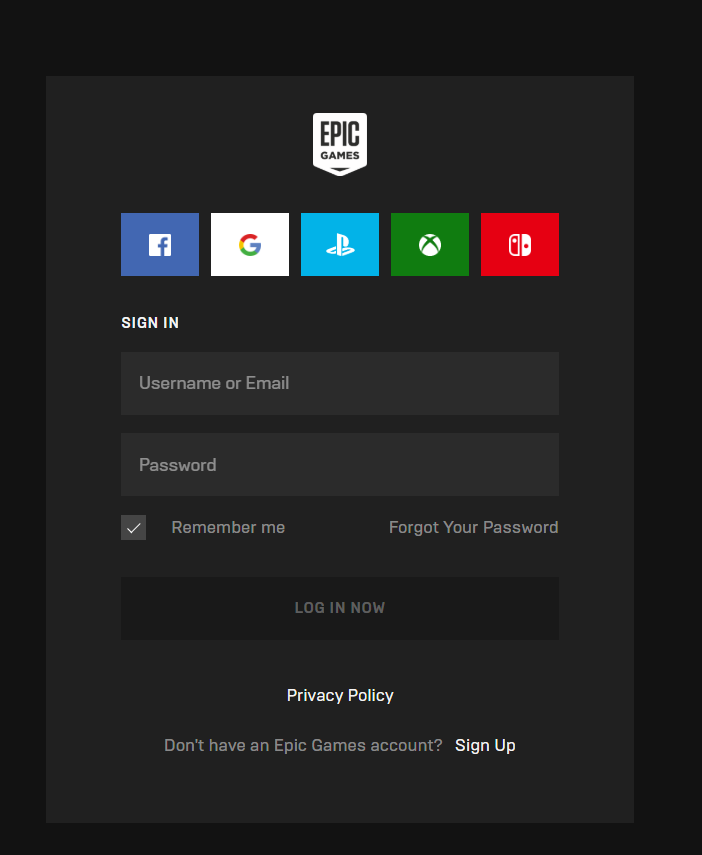
2. Click on Sign in button from top right corner and login
3. Now, scroll down and click on GTA V wallpaper
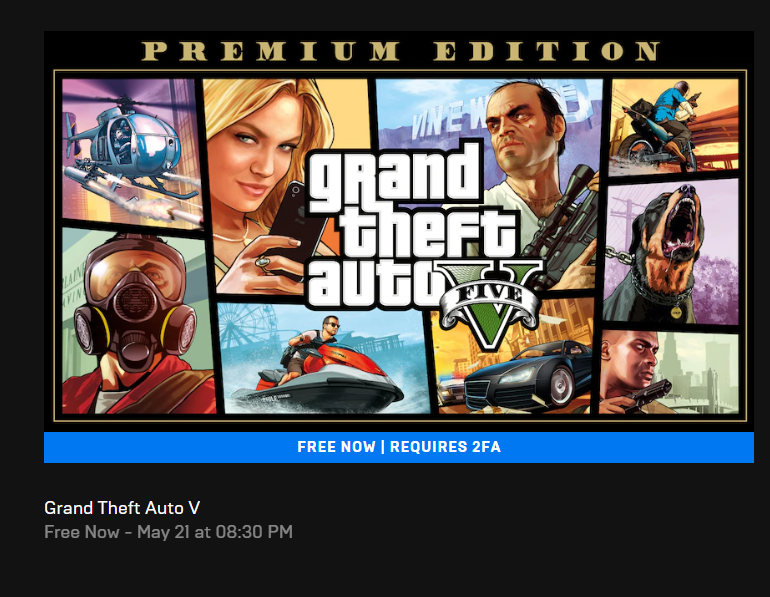
4. On the next page, scroll down and click on Get button
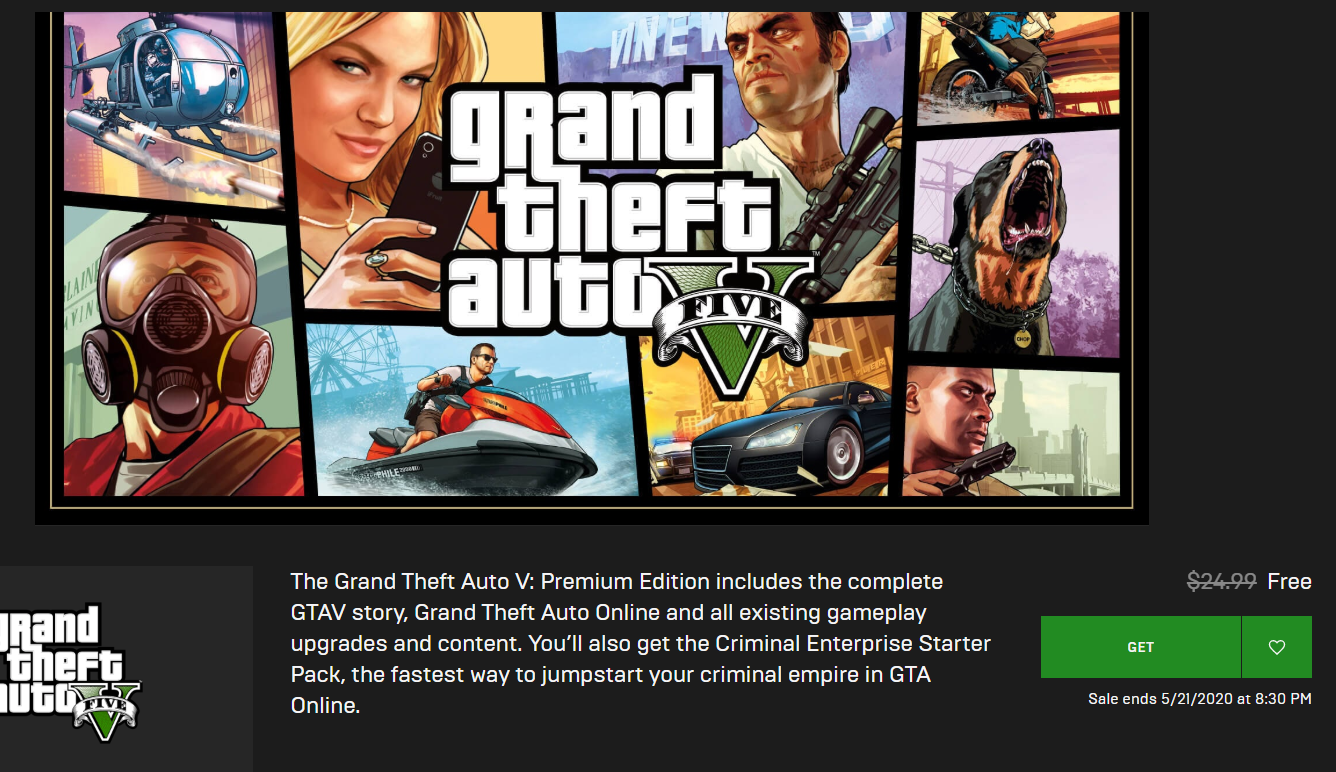
5. At the Checkout page click on the Place Order button to confirm the purchase.
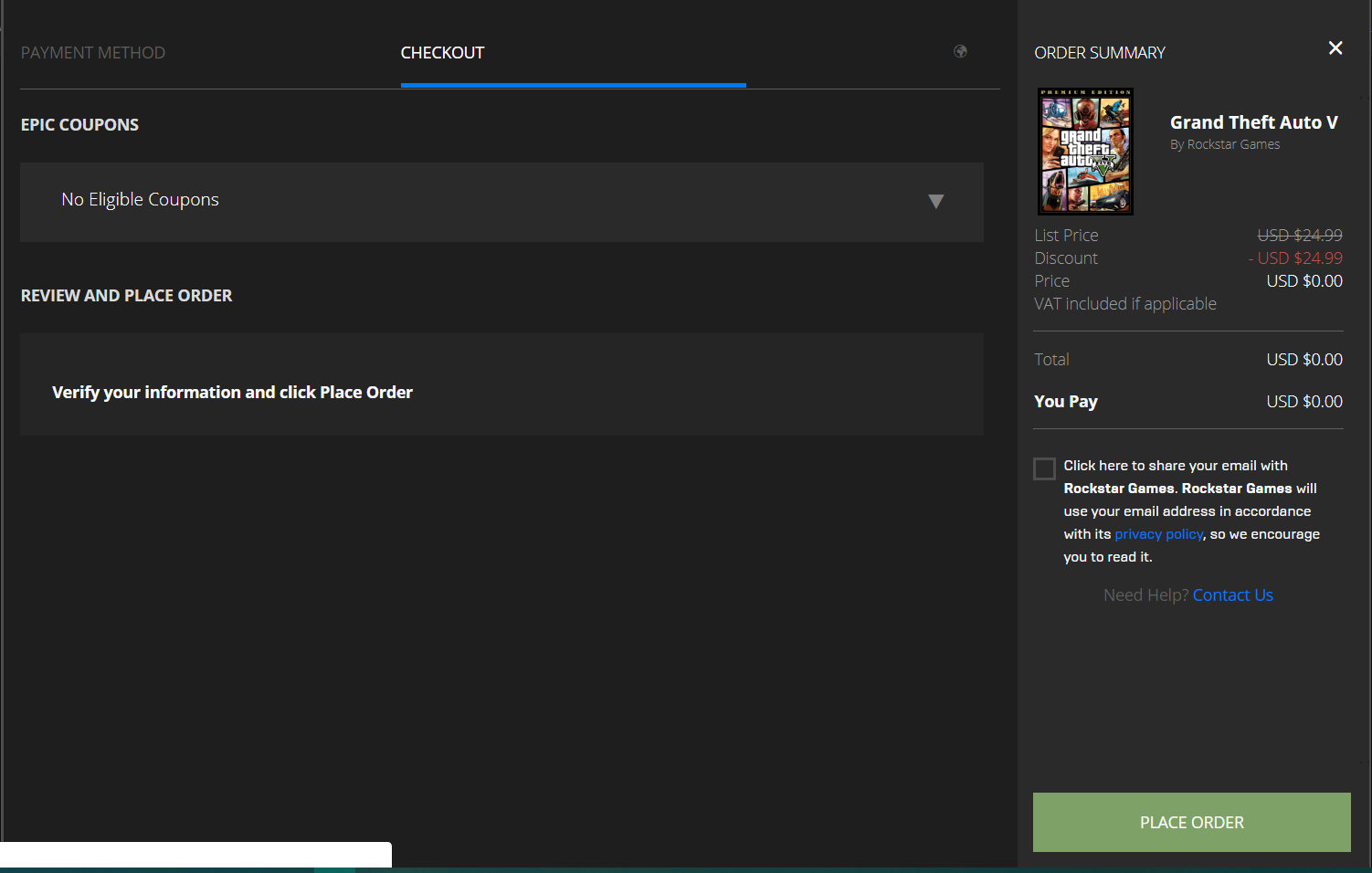
6. When done, you will receive an email confirmation message with Epic Games account in the registered inbox.
Note also that the same process can be done using the launcher for Epic Games and to download the launcher click here, install it on your computer and follow the steps above to download the game.