CRM for Small Business: Streamlining Operations, Driving Growth

Customer Relationship Management (CRM) is a pivotal tool for small businesses aiming to thrive in today’s competitive landscape. CRM empowers these enterprises by providing a systematic approach to managing customer interactions and data. It’s not just about handling customers; it’s about understanding them, anticipating their needs, and responding effectively. In essence, CRM acts as a compass, guiding small businesses toward operational efficiency and growth. Through this article, we will explore the profound impact CRM has on streamlining operations and driving sustainable expansion for small enterprises.
In the competitive world of small business, maintaining strong customer relationships is paramount. However, juggling various aspects of business operations can be overwhelming. This is where CRM steps in as a game-changer. Let’s dive deeper into how CRM for small businesses can streamline operations and drive growth.
Read More: A Guide to Finding Software Vendors for Your Business
Understanding CRM for Small Businesses
What is CRM?
Customer Relationship Management (CRM) refers to a set of practices, strategies, and technologies that businesses use to manage and analyze customer interactions throughout their lifecycle. It is a comprehensive approach that enables businesses to understand their customers better, anticipate their needs, and respond effectively. At its core, CRM is all about building and maintaining strong relationships with customers. It involves collecting and centralizing customer data, tracking interactions, and using this information to enhance customer satisfaction and loyalty. In simpler terms, CRM serves as a powerful tool that helps businesses understand their customers better, predict their needs, and effectively address their concerns, ultimately fostering a stronger and more profitable connection between the business and its clientele.
Why Small Businesses Need CRM?
Small businesses are often faced with resource constraints and the need to make every interaction count. This is where CRM, or Customer Relationship Management, becomes invaluable. The reason small businesses need CRM is simple: it provides structure and organization to customer-related activities. CRM systems enable these enterprises to manage customer data, sales leads, and communication more efficiently. By doing so, they can personalize interactions, increase sales, and cultivate customer loyalty. In a world where personalized service and customer retention are vital, CRM offers small businesses a competitive edge by helping them forge stronger, more lasting connections with their customers.
Selecting the Right CRM Solution
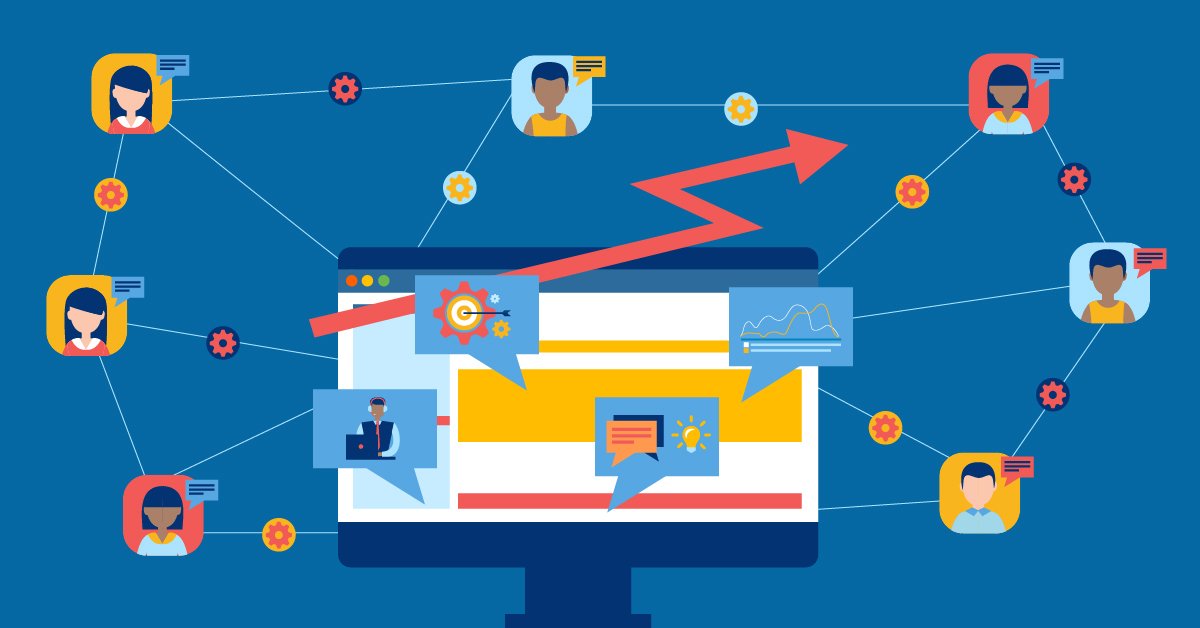
Selecting the Right CRM Solution involves a careful evaluation of various factors to ensure it aligns with your business needs and goals. Here is a checklist to guide you through the process:
- Identifying Business Needs: Understand your specific requirements. Do you need CRM for sales, marketing, customer support, or a combination? Define your goals clearly.
- Evaluating CRM Features: Assess the features offered by different CRM systems. Look for essential capabilities like contact management, lead tracking, email integration, and reporting.
- Scalability: Consider your future growth. Will the CRM system be able to accommodate your expanding customer base and changing needs?
- User-Friendliness: Ensure that the CRM software is intuitive and easy for your team to use. Complex systems may require more extensive training.
- Integration: Check if the CRM can seamlessly integrate with your existing tools and software, such as email, accounting, and e-commerce platforms.
- Customization: Look for CRM solutions that can be tailored to your specific business processes and workflows. Customization ensures it fits your unique requirements.
- Mobile Accessibility: In today’s mobile-driven world, having a CRM system that offers mobile access is essential for remote work and on-the-go management.
- Data Security: Prioritize data security. Ensure the CRM provider adheres to data protection regulations and offers robust security measures.
- Cost and Pricing Model: Understand the pricing structure, including any hidden costs. Consider whether a subscription-based or one-time purchase model suits your budget.
- Vendor Reputation: Research the CRM vendor’s reputation, customer reviews, and track record. A trusted vendor is more likely to provide reliable support and updates.
- Trial Period: Whenever possible, take advantage of a free trial to test the CRM system’s functionality and suitability for your business.
- Support and Training: Assess the level of customer support and training provided by the CRM vendor. Reliable support can be crucial in case of issues or questions.
- Scalability: Consider whether the CRM system can grow with your business. It should adapt to your evolving needs without requiring a complete overhaul.
- Reporting and Analytics: Robust reporting and analytics features can provide valuable insights into customer behavior and help you make informed decisions.
- User Feedback: Gather input from potential users within your organization. Their perspectives can offer valuable insights into how well the CRM system fits your business.
By carefully considering these factors, you can select a CRM solution that not only meets your immediate needs but also supports your long-term business growth and success.
Implementing CRM Effectively
Data Migration and Integration
Transferring existing customer data into the CRM system can be complex. Small businesses should have a plan for data migration and integration with other tools, such as email and accounting software.
Employee Training
CRM adoption requires employees to be well-versed in its usage. Investing in comprehensive training programs ensures that the team can maximize the CRM’s potential.
Customization for Small Business Needs
Small businesses often have unique processes and requirements. A CRM should be customizable to adapt to these specific needs, ensuring it adds value.
Benefits of CRM for Small Businesses
Enhanced Customer Insights
CRM systems provide valuable insights into customer behavior, preferences, and purchase history. This data empowers small businesses to tailor their offerings and marketing strategies.
Improved Customer Engagement
Personalized interactions and timely follow-ups enhance customer engagement. CRM helps small businesses nurture leads and turn them into loyal customers.
Efficient Sales and Marketing
CRM streamlines sales and marketing efforts, enabling businesses to target the right audience with the right message. This leads to higher conversion rates and revenue growth.
Streamlined Customer Support
Efficient customer support is a hallmark of successful businesses. CRM helps in managing and tracking customer inquiries, ensuring timely responses and issue resolution.
Measuring CRM Success
Key Performance Indicators (KPIs)
To gauge the effectiveness of CRM, small businesses should define KPIs such as customer acquisition cost, customer lifetime value, and conversion rates. Regularly monitoring these metrics provides insights into CRM’s impact.
Continuous Improvement
CRM is not a one-time implementation but an ongoing process. Small businesses should continuously assess its performance and make improvements to ensure it remains aligned with business goals.
Case Studies: Realizing the Impact
The Success of “SmallBizPro”
SmallBizPro, a local accounting firm, implemented CRM to streamline client communications. Within six months, they saw a 25% increase in client retention and a 30% reduction in response time.
“TechSavvy Solutions” Journey with CRM
TechSavvy Solutions, an IT consulting company, integrated CRM into their operations. This led to a 20% boost in sales and improved client satisfaction due to faster issue resolution.
Challenges and Solutions
Implementing a CRM system can be a transformative step for a business, but it comes with its share of challenges. Understanding and addressing these challenges is crucial for a successful CRM implementation. Here are some common CRM implementation challenges and their solutions:
- Resistance to Change:
- Challenge: Employees may resist adopting new processes and technologies, viewing them as disruptive.
- Solution: Communicate the benefits of CRM clearly, provide training, and involve employees in the decision-making process to gain buy-in.
- Data Quality Issues:
- Challenge: Inaccurate or incomplete data can undermine the CRM’s effectiveness.
- Solution: Establish data quality standards, conduct data cleansing, and implement data validation checks during data entry.
- Integration Complexities:
- Challenge: Integrating CRM with existing systems (e.g., ERP, email) can be challenging.
- Solution: Choose a CRM with robust integration capabilities, and consider middleware solutions if necessary. Plan integration carefully to avoid disruptions.
- Lack of User Training:
- Challenge: Inadequate user training can lead to underutilization of the CRM.
- Solution: Invest in comprehensive training programs for all users and provide ongoing support and resources.
- Customization Challenges:
- Challenge: Tailoring the CRM to align with unique business processes can be complex.
- Solution: Select a CRM that offers flexibility for customization and engage with CRM experts or consultants if needed.
- Cost Overruns:
- Challenge: CRM implementation costs can exceed the budget.
- Solution: Develop a detailed budget and timeline, and monitor expenses closely. Be prepared for unexpected costs.
- Data Security Concerns:
- Challenge: Ensuring data security and compliance with regulations is crucial.
- Solution: Choose a CRM provider with strong security measures and ensure data encryption, access controls, and compliance with relevant laws.
- Lack of Defined Goals:
- Challenge: Without clear goals, it’s challenging to measure CRM success.
- Solution: Establish specific, measurable goals and key performance indicators (KPIs) before implementation to track progress.
- User Adoption Issues:
- Challenge: Even with training, some users may struggle to adopt the CRM.
- Solution: Monitor user adoption, gather feedback, and address usability issues promptly. Highlight success stories to motivate users.
- Data Migration Problems:
- Challenge: Migrating existing data to the CRM can result in data loss or errors.
- Solution: Plan data migration carefully, validate data after migration, and maintain backups for safety.
- Inadequate Testing:
- Challenge: Rushed or insufficient testing can lead to post-implementation problems.
- Solution: Develop a comprehensive testing plan that includes user acceptance testing, integration testing, and data validation.
- Lack of Executive Support:
- Challenge: Without leadership support, CRM initiatives can struggle.
- Solution: Engage top management early, demonstrate the ROI potential, and secure their commitment to the project.
By proactively addressing these challenges and implementing the suggested solutions, businesses can enhance the likelihood of a successful CRM implementation. A well-implemented CRM system can significantly improve customer relationships, streamline operations, and drive growth, making it a valuable investment for any organization.
Read More: Exploring Different Types of Software: A Comprehensive Overview
Future Trends in CRM for Small Businesses
The landscape of Customer Relationship Management (CRM) is continuously evolving, and small businesses must stay ahead of the curve to remain competitive. Here are some future trends in CRM that are likely to shape the way small businesses manage customer relationships:
- Artificial Intelligence (AI) Integration:
- Trend: AI and machine learning will play a more prominent role in CRM. AI-driven CRM can automate routine tasks, offer predictive analytics, and provide chatbots for improved customer service.
- Impact: Small businesses can enhance efficiency, personalize customer interactions, and gain valuable insights into customer behavior.
- Cloud-Based CRM:
- Trend: The adoption of cloud-based CRM solutions will continue to rise. Cloud CRM offers accessibility from anywhere, scalability, and reduced infrastructure costs.
- Impact: Small businesses can access their CRM data on the go, without the need for extensive IT infrastructure.
- Mobile CRM Apps:
- Trend: Mobile CRM applications will become more feature-rich and user-friendly. With the increasing use of smartphones and tablets, mobile access to CRM data is essential.
- Impact: Small businesses can manage customer relationships and access critical information from their mobile devices, facilitating remote work and quick decision-making.
- Data Privacy and Security:
- Trend: Data privacy regulations will become stricter. CRM systems must comply with these regulations to ensure the security and privacy of customer data.
- Impact: Small businesses must prioritize data security and adopt CRM solutions that adhere to data protection laws.
- Voice Assistants and CRM:
- Trend: Integration with voice-activated assistants like Siri and Alexa will enable voice commands for CRM tasks.
- Impact: Small business professionals can perform CRM functions hands-free, increasing efficiency and multitasking capabilities.
- Social CRM:
- Trend: Social media integration within CRM systems will become more sophisticated. This will allow businesses to monitor and engage with customers on social platforms seamlessly.
- Impact: Small businesses can build stronger online communities, gather customer feedback, and respond to inquiries in real-time.
- Customer Journey Mapping:
- Trend: CRM will focus more on mapping the entire customer journey, from initial contact to post-purchase interactions.
- Impact: Small businesses can gain a holistic view of customer experiences, enabling them to tailor interactions at every touchpoint.
- Personalization at Scale:
- Trend: Advanced personalization algorithms will enable small businesses to deliver customized content and offers to individual customers at scale.
- Impact: This enhances customer engagement, loyalty, and conversion rates.
- Predictive Analytics:
- Trend: CRM systems will use predictive analytics to forecast customer behavior, helping businesses make proactive decisions.
- Impact: Small businesses can anticipate customer needs, optimize inventory, and tailor marketing campaigns more effectively.
- Blockchain in CRM:
- Trend: The integration of blockchain technology in CRM can enhance data security, transparency, and trust in customer interactions.
- Impact: Small businesses can ensure the integrity of customer data and transactions.
Adapting to these future trends in CRM can be a game-changer for small businesses. By staying informed and embracing these innovations, they can streamline operations, improve customer relationships, and position themselves for sustained growth in the ever-evolving business landscape.
Conclusion
CRM for small businesses is not just a tool; it’s a strategic advantage. It empowers businesses to understand their customers, streamline operations, and foster growth. By selecting the right CRM, implementing it effectively, and continuously improving, small businesses can thrive in today’s competitive landscape.
FAQs
What is the primary goal of CRM for small businesses?
The primary goal of CRM for small businesses is to enhance customer relationships, streamline operations, and drive growth by effectively managing customer data and interactions.
Can CRM help small businesses with customer retention?
Yes, CRM can significantly improve customer retention by providing insights into customer behavior, enabling personalized interactions, and ensuring timely follow-ups.
Is CRM suitable for businesses in any industry?
CRM is adaptable and beneficial for businesses in various industries, including retail, services, finance, and healthcare.
How long does it take to implement a CRM system?
The time required for CRM implementation varies depending on the complexity of the business and the chosen CRM solution. It can range from a few weeks to several months.
What should small businesses consider when choosing a CRM vendor?
Small businesses should consider factors such as features, scalability, data security, pricing, and vendor reputation when choosing a CRM vendor.










