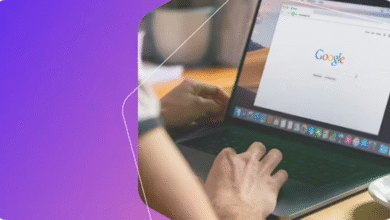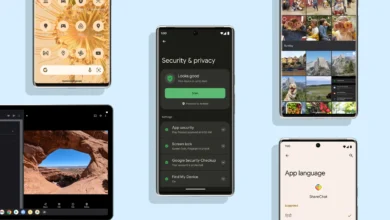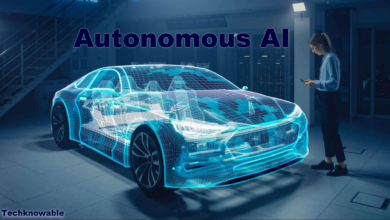Meta AI: 3 Main Reasons Why It’s Useful

To be honest, when Meta AI first rolled out, I wasn’t a big fan of it. Its integration into my social media apps without an off button didn’t impress me. However, after using it reluctantly for a few weeks, I’ve found that it does some things pretty well.
How Do You Use Meta AI?
Meta AI is already built into Instagram, Facebook, and WhatsApp. In the search bar of your Meta apps, you may have seen a circle with different sizes. In that box is the Meta AI badge. If you type in a question, the app will open your chat with Meta AI and answer all of your questions.
Meta AI can join any chat, not just one-on-one. You can even call it group chats or chats with other people. If you type “@,” a list of group members and Meta AI will appear. Choose the robot, type in a question, and it will answer right in the chat.
Meta AI has some flaws, though. One, it’s a text-only AI robot, which means that the only way to talk to it is through text. You have to explain images to it for it to see or understand them, and you can’t use your voice. Meta also says that Meta AI doesn’t have access to your chats, even though it’s built into your social apps. It will only respond to messages that are directly sent to it. There, that’s out of the way. Let’s talk about all the fun things Meta AI can do.
Also Read: Gemini AI Shortcut Now Available on Google Chrome
Meta AI Saves My Google Searches
Meta AI makes it easy to search for things, which is my biggest messaging app update. I had to minimise my chat app and open my browser to Google unusual words and pop cultural references before Meta AI. It may take several minutes to understand the context by browsing several websites. Meta AI lets me ask questions on the app and get replies in seconds.
Meta AI excels at basic internet searches. I wanted to see a movie with a friend, but we didn’t know what was showing. I gave Meta AI my location, and it instantly returned a complete movie and showtime list.

Meta AI shouldn’t be trusted blindly. Still an AI, it hallucinates. I’ve also discovered that it draws a lot of its information from the web and gives outdated information when web pages lack updates.
Messaging games are easy with Meta AI as the game master.
As part of a group chat, we sometimes have quiz nights to keep things interesting and fun. I enjoy these game nights, but they can be hard to plan and run. I’m glad I learned that I can let Meta AI play the part of game master. This is how I did it.
I first talked about Meta AI in our group chat and asked it to set up a quiz game and keep score. It told me to pick a theme for the questions and say how many people would be playing. The game began after I gave the information.
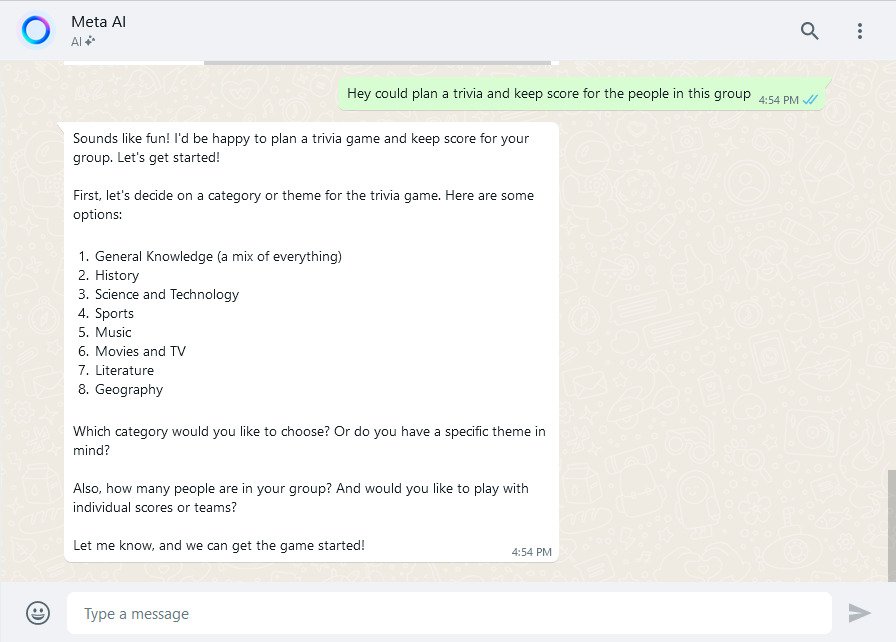
It wasn’t always smooth, and I did have a few problems. One problem is that Meta AI can only see messages that are sent to it, so you have to say it every time you answer a question, which can get old quickly.
Furthermore, Meta AI can’t tell who is who in a group chat, which makes it easy to mix things up. I was able to avoid this problem, thank goodness. I asked Meta AI to change the player numbers to our names so that everyone knew who had the next turn.
Meta AI can play more than just trivia. It has helped me set up games of truth or dare, name that tune, and even hangman. Sometimes, like when we were playing Hangman, it asked us to guess the word “arise” but said there was no “s” in it. But overall, it’s quick, easy, and generally right. Should it ever make a mistake, you can tell it, and it will fix it.
With Meta AI, I’m creating a custom sticker library.
Words alone aren’t always enough to say what you want to say. That’s when Meta AI’s ability to make images comes in handy. With just a few words, you can tell it to make almost anything. There are times when it doesn’t work, but when it does, it’s great. Meta AI’s image creation works best for me when I use it to make a copy of Google’s Emoji Kitchen. There are a wide range of shocking and horrifying effects.
I recently made my sticker pack with the pictures I made with Meta AI. It helps me find them faster and gives my texts a more personal touch.
Conclusion
I’m not going to start praising Meta AI any time soon, but I do have to say that it does do some things well. Since we’re now living in the age of AI, meta-AI probably won’t go away any time soon. So why not make the most of it by taking advantage of its good points?