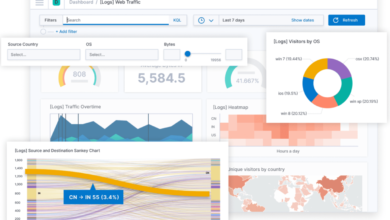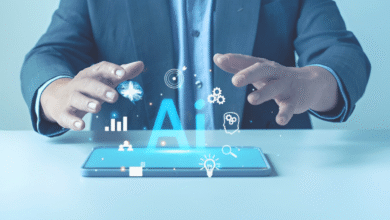Gemini AI Shortcut Now Available on Google Chrome

We’ve all seen how Microsoft promotes Copilot throughout Windows and all of its desktop and mobile apps, and Google is attempting a similar approach. As a type of Google helper substitute for smartphones, Google’s Gemini AI assistance is also now accessible on the web; the most expensive Google One plan unlocks the more sophisticated “Gemini Advanced” model. Now you can talk to it from wherever in Chrome.
According to a Google announcement, Chrome will soon include a new Gemini AI shortcut accessible from wherever within the browser. Just type “@gemini” in your address bar to contact Gemini. The prompt you want to type will then appear in your browser as a new chat when you hit enter. Should you be signed into a Google account, everything should go smoothly. Though it doesn’t go as far as Microsoft’s integration with Edge and Copilot, it at least spares you from opening the web app.
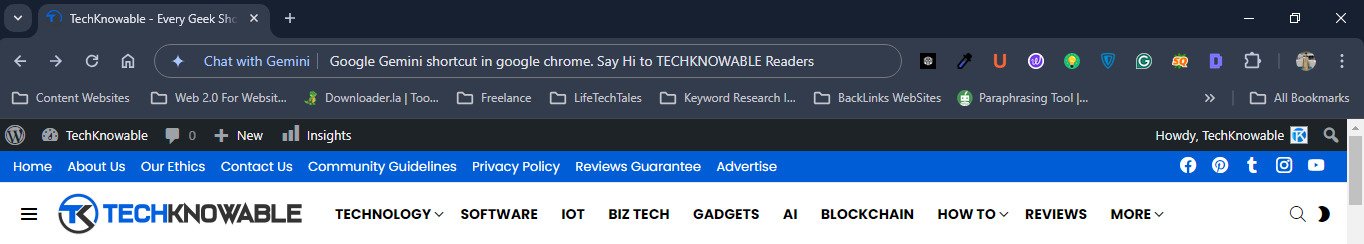
Surprisingly whether or not you have access to Gemini Advanced, all prompts made through the browser shortcut are sent to Google’s standard Gemini language model. My Google account gives me access to Gemini Advanced, and I’ve discovered that whenever I use the Chrome shortcut, the browser session switches to Gemini just before the prompt appears.
This might, however, be beneficial in certain situations. Though Gemini Advanced may be preferable for more complicated jobs requiring more thought, I’ve noticed that it can still come over as a little robotic and “overthink” relatively straightforward questions. Hopefully, you’ll be utilizing this shortcut for more informal or rapid instructions. You can probably go with normal Gemini being the first option model for this shortcut if you want a simple answer; if you want the more sophisticated model, you’ll currently need to explicitly visit the page.
Also Read: What Is Apple GPT? Everything You Need To Know