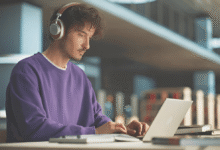8 Best Email Alternatives for Business Communication

In a world where communication is key, businesses are constantly seeking efficient alternatives to traditional email correspondence. As technology advances, several platforms have emerged as powerful tools for streamlined and effective business communication. Let’s explore the top eight alternatives that are revolutionizing the way teams interact and collaborate.
Email Alternatives for Business Communication
In the fast-paced business environment, email communication has long been the standard. However, the limitations of emails, such as delayed responses and cluttered inboxes, have led to the exploration of alternative solutions. This article delves into the realm of business communication, uncovering eight exceptional alternatives that offer enhanced collaboration and productivity.
Slack: A Collaborative Hub
Real-time Messaging and Collaboration
Slack stands out as a real-time messaging platform that fosters collaboration within teams. Its user-friendly interface allows for instant communication, eliminating the need for prolonged email exchanges.
Integration with Other Tools
One of Slack’s key strengths is its seamless integration with various third-party tools. From project management to file sharing, Slack becomes a central hub for all team activities.
Channel-Based Communication
Organizing discussions is simplified through channel-based communication. Different channels can be created for specific projects or topics, ensuring relevant information is easily accessible.
Read More : How is modern technology affecting children’s mental health?
Microsoft Teams: Unified Communication Platform
Seamless Integration with Microsoft 365
Microsoft Teams takes collaboration a step further by seamlessly integrating with the Microsoft 365 suite. This ensures smooth document sharing and real-time editing within the platform.
Video Conferencing and File Sharing Capabilities
The inclusion of video conferencing and file sharing capabilities makes Microsoft Teams a comprehensive solution for remote teams. Virtual meetings become more interactive and engaging.
Team Collaboration Features
Teams can collaborate efficiently through shared calendars, task assignments, and threaded conversations. This unified platform reduces the need for extensive email threads.
Zoom: Revolutionizing Virtual Meetings
High-Quality Video Conferencing
Zoom has become synonymous with virtual meetings, offering high-quality video conferencing that rivals face-to-face interactions. Its intuitive interface makes it accessible to users of all technical levels.
Virtual Backgrounds and Interactive Features
Zoom’s virtual backgrounds and interactive features add a touch of creativity to meetings. This not only enhances communication but also reflects a modern and dynamic corporate culture.
Integration with Calendars and Scheduling
The integration of Zoom with calendars simplifies the scheduling of meetings. Calendar invites can be sent directly through the platform, reducing the back-and-forth of email communication.
Trello: Visual Project Management
Kanban-Style Boards for Project Organization
Trello brings a visual approach to project management through its Kanban-style boards. Tasks are represented as cards that can be moved across different stages, providing a clear overview of project progress.
Task Assignment and Progress Tracking
Team members can easily assign tasks to each other, and progress is tracked visually. This transparency enhances accountability and keeps everyone on the same page.
Enhanced Team Productivity
The visual nature of Trello not only aids in project management but also enhances team productivity. Complex projects are simplified, making it an ideal tool for businesses of all sizes.
Asana: Task and Project Management
Streamlined Task Management
Asana focuses on streamlined task management, allowing teams to create, assign, and track tasks effortlessly. The platform’s simplicity ensures quick adoption by users.
Project Timeline Visualization
Visualizing project timelines is made easy with Asana. Teams can set milestones, create dependencies, and ensure that projects are completed on schedule.
Team Collaboration in One Platform
With features like comments and file attachments, Asana promotes collaboration within the platform itself. This eliminates the need for excessive email communication regarding project details.
Google Workspace: All-in-One Suite
Collaborative Document Editing
Formerly known as G Suite, Google Workspace offers collaborative document editing, enabling multiple team members to work on the same document simultaneously. This real-time collaboration boosts efficiency.
Shared Calendars and Communication Tools
Google Workspace goes beyond email alternatives, providing shared calendars and communication tools. This integration ensures that all team members are on the same page regarding schedules and deadlines.
Cloud-Based Storage and Accessibility
With cloud-based storage, Google Workspace ensures that documents are accessible from anywhere. This flexibility is crucial for remote teams and businesses with a global presence.
WhatsApp Business: Quick and Direct Communication
Instant Messaging for Business
WhatsApp Business offers a convenient platform for instant messaging in a business context. Its user-friendly interface and widespread adoption make it an accessible choice for teams.
Broadcasting Messages and Customer Support
Businesses can leverage WhatsApp Business for broadcasting messages to a wide audience. Additionally, it serves as an effective channel for customer support, offering quick responses.
Security and Privacy Features
WhatsApp Business prioritizes security and privacy, ensuring that business communications are protected. End-to-end encryption adds an extra layer of confidentiality.
Telegram: Secure and Feature-Rich
End-to-End Encryption
Telegram is renowned for its commitment to security, providing end-to-end encryption for all messages. This ensures that sensitive business information remains confidential.
Channels for Broadcasting to Large Audiences
Telegram’s channels allow businesses to broadcast messages to large audiences. This feature is particularly beneficial for announcements, updates, and marketing campaigns.
File Sharing and Multimedia Support
Apart from text, Telegram supports the sharing of files and multimedia. This versatility makes it a comprehensive communication tool for business teams.
Signal: Privacy-Focused Communication
Encrypted Messaging for Secure Conversations
Signal takes privacy seriously, offering encrypted messaging for secure one-on-one and group conversations. Businesses can rely on Signal for confidential discussions.
Privacy-Centric Features
Signal’s privacy-centric features include disappearing messages and the ability to blur faces in shared photos. These features cater to businesses that prioritize confidentiality.
Group Messaging and Media Sharing
Efficient group messaging and multimedia sharing make Signal suitable for team collaboration. The platform ensures that business communication remains seamless and secure.
Conclusion
In conclusion, the landscape of business communication is evolving, and these eight email alternatives to email are leading the way. From real-time messaging to collaborative document editing, each platform brings unique features that cater to the diverse needs of modern businesses. Choosing the right tool depends on the specific requirements and preferences of the team, ensuring a more efficient and productive work environment.
Read More : Women in Tech: How Women Are Shaping the Future of Technology?
FAQs
A. Are these alternatives suitable for all types of businesses?
Absolutely. The versatility of these tools makes them suitable for businesses of all sizes and industries.
B. How do these tools enhance collaboration among remote teams?
These tools offer real-time communication, collaborative features, and project management capabilities, fostering seamless collaboration among remote teams.
C. Is there a learning curve when transitioning to these alternatives?
While most of these tools have intuitive interfaces, providing training during the transition can help teams adapt quickly.
D. What security measures do these platforms have in place?
Security features vary, but all the mentioned platforms prioritize data encryption and implement measures to protect business communication.
E. Can these tools be integrated with existing business software?
Yes, many of these alternatives offer integrations with popular business software, enhancing their compatibility and usability.