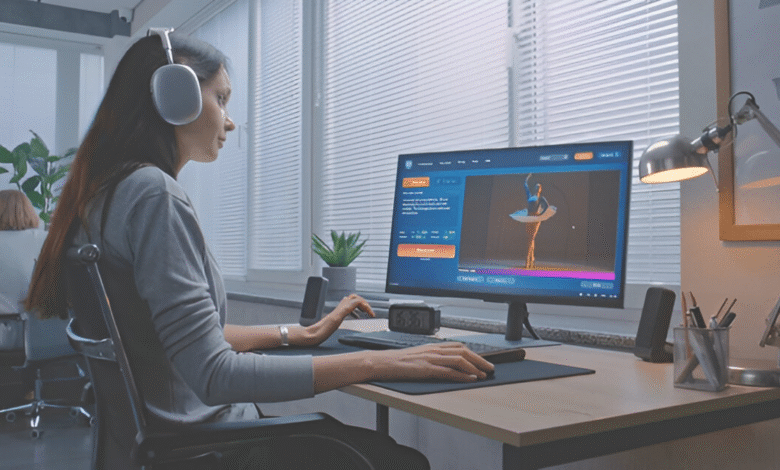
AI video generators are transforming the way we create content, offering powerful tools that turn text, images, and ideas into professional-quality videos in minutes. Whether you’re a marketer, educator, or social media creator, these free AI-powered platforms eliminate the need for expensive software or advanced editing skills. With features like automated voiceovers, smart editing, and customizable templates, anyone can produce engaging videos without a steep learning curve.
The demand for video content is skyrocketing, and AI video generators make it easier than ever to keep up. From converting blog posts into dynamic clips to generating lifelike avatar narrations, these tools cater to various needs all at no cost. In this guide, we’ll explore the top 5 free AI video generators that deliver impressive results, helping you enhance your content strategy effortlessly.
Top 5 AI Video Generators You Can Use Today for Free
Pictory
Pictory is a powerful AI Video Generators that transforms long-form content into short, engaging videos. Ideal for marketers and bloggers, it extracts key highlights from articles or scripts and converts them into visually appealing clips. The platform supports auto-captioning, voiceovers, and a vast library of stock footage. One of its standout features is the ability to generate videos from blog posts or Zoom recordings, making it perfect for repurposing content. Users can customize fonts, colors, and transitions to align with their brand identity. While the free version has limitations, it’s an excellent tool for beginners exploring AI-generated videos.
Lumen5
Lumen5 is a user-friendly AI Video Generators designed for social media marketers. It uses machine learning to analyze text and suggest relevant visuals, creating videos in minutes. The drag-and-drop interface allows seamless editing, and its extensive media library ensures high-quality output. This platform excels in converting blog posts into video summaries, making it ideal for content repurposing. The free plan includes basic features with a watermark, while paid versions offer more customization. For businesses looking to boost engagement on Facebook, Instagram, or YouTube, Lumen5 is a top choice.
InVideo
InVideo is a versatile AI Video Generators with thousands of templates for different industries. Its text-to-video AI quickly generates professional videos by converting scripts into dynamic visuals. The platform also supports automated voiceovers, transitions, and special effects. With a free plan offering access to basic templates (albeit with a watermark), InVideo is great for creating promotional videos, explainer clips, and social media content. Its intuitive editor makes it easy for beginners, while advanced users can leverage premium features for more polished results.
Synthesia
Synthesia stands out for its AI-powered avatars that deliver realistic voiceovers in multiple languages. This tool is perfect for creating training videos, product demos, or e-learning content without hiring actors. Users simply input text, select an avatar, and let the AI generate the video. While the free version has limited avatar options, it’s a game-changer for businesses needing multilingual video content. The AI ensures natural-sounding narration, eliminating the need for manual recording. Synthesia is a cost-effective solution for professional-grade videos.
Kapwing
Kapwing is a cloud-based AI video editor with smart tools for trimming, subtitling, and meme creation. Its AI-powered features include automatic resizing for different platforms and background removal. The free plan includes essential editing tools with a small watermark. Ideal for YouTubers and social media creators, Kapwing simplifies video production with collaborative features. Whether you need quick edits or full-fledged animations, this platform offers flexibility and efficiency.
Challenges of Free AI Video Generators
Branded Outputs
Most free AI video generators impose distracting watermarks or brand logos on exports, making videos appear unprofessional. These marks can’t be removed without upgrading to paid plans, limiting usability for business or monetized content.
Restricted Editing Features
Free versions often lack advanced tools like custom transitions, multi-track editing, or premium media libraries. Users get locked into basic templates with minimal customization options for fonts, colors, or animation styles.
Short Video Duration Limits
Platforms frequently cap free videos at 30 seconds to 3 minutes, forcing creators to awkwardly split longer content. This disrupts storytelling flow and complicates projects like tutorials, documentaries, or presentations.
Low-Resolution Exports
Free tiers typically downgrade video quality to 720p or lower, resulting in blurry outputs unsuitable for professional use. 4K/HD exports usually require expensive subscriptions.
Generic AI Voices
Synthetic voiceovers often sound robotic, with limited language/ accent options. Free avatar selections feel repetitive, making multiple videos appear identical and impersonal.
Copyright Risks on Stock Media
“Free” libraries may include assets requiring attribution or commercial licenses. Unaware users risk copyright strikes when using these elements in monetized content.
Processing Speed Throttling
Free users face slower rendering times and queue waits compared to premium subscribers. Complex projects may take hours instead of minutes to generate.
No Customer Support Access
Most free plans offer only community forums or chatbots, leaving users stranded when facing technical issues or needing creative guidance.
Platform Lock-In Traps
Some services make it deliberately difficult to export projects to standard formats, pushing users toward paid subscriptions to retain editable files.
Unpredictable Policy Changes
Free features can suddenly become paywalled without warning, disrupting workflows. Many platforms also delete inactive free accounts after 30-90 days.
Future Prospects of Free AI Video Generators
Hyper-Realistic AI Avatars
Next-gen tools will feature photorealistic digital humans with Emotional expressions and lip-syncing. Expect multilingual support with perfect accents and industry-specific terminology for specialized content creation.
Longer Free Video Lengths
Competition will push platforms to extend free video durations beyond current 3-5 minute limits. Some may adopt ad-supported models allowing unlimited runtime in exchange for brief sponsor messages.
Advanced Customization Without Paywalls
Future free tiers may include basic 1080p exports, customizable templates, and limited commercial usage rights to attract more users before premium upsells.
AI-Powered Storyboarding Tools
Emerging features will automatically convert scripts into shot lists with scene transitions, suggested B-roll, and auto-generated storyboards – all within free plans.
Real-Time Collaboration Features
Free versions will likely incorporate shared workspaces where teams can simultaneously edit projects with version history tracking and commenting systems.
Cross-Platform Format Optimization
One-click resizing for TikTok/Instagram/YouTube formats will become standard, with AI automatically reframing shots and adjusting aspect ratios while preserving key content.
Integrated AI Music Composition
Expect built-in royalty-free music generators that create custom soundtracks matching video mood and pacing, eliminating copyright concerns for free users.
Enhanced Mobile Editing Capabilities
Smartphone apps will gain desktop-level functionality through cloud processing, enabling professional-grade editing anywhere without expensive hardware requirements.
Read More: Top 10 Free AI Tools in 2025 That Are Blowing Minds
Conclusion
AI video generators have revolutionized content creation by making professional-quality video production accessible to everyone. The five free tools we’ve explored Pictory, Lumen5, InVideo, Synthesia, and Kapwing—each offer unique features that cater to different needs, from social media marketing to e-learning. By leveraging these AI-powered platforms, creators can save time, reduce production costs, and maintain high engagement without needing technical expertise.
As technology advances, we can expect AI video generators to become even more sophisticated, offering smarter automation and more realistic outputs. Whether you’re a beginner or an experienced creator, these free tools provide an excellent starting point to experiment with AI-driven video production. Embrace these innovations today and discover how AI-generated videos can elevate your content strategy while keeping your budget intact.
Are these AI Video Generators completely free?
Most offer free plans with watermarks or limited features, while premium upgrades provide full functionality.
Can I use AI-generated videos commercially?
Check each platform’s terms some free versions restrict commercial use or require attribution.
Do I need editing experience to use these tools?
No! These AI video generators are designed for beginners with intuitive drag-and-drop interfaces.
Which tool is best for YouTube/social media?
Lumen5 and InVideo excel for social content, while Pictory works well for YouTube repurposing.
How realistic are the AI voices and avatars?
Tools like Synthesia offer surprisingly natural narration, though premium plans provide the most lifelike results.











