How to Fight Against Fake Profiles on Facebook?

Almost every day we receive reports from you about fraudulent offers from Facebook fake profiles, special contests for fantastic prizes, or you immediately report completely clear scams that reached you in the news section.
Unfortunately, scammers settled on Facebook in its early days. They found that the average user does not usually expect fraud from a “friend.” This is why fake profiles try to get as many connections as possible, through which they will then send spam and often dangerous messages.
Related: 10 Popular Social Media Apps in 2021
Scammers will adopt the identity of someone else who really works, sometimes it may even be your real friend. When you receive a friend request from such a profile, you usually click without thinking. There is no cause for concern, it is just another new friend. But maybe you’ve just put cybercriminals in your virtual social bubble.
What does a fake friend want from you?
As is often the case with fake friends, they want to get something from this new link with you.
You can expect a private message from him/her with a link to a scam site that will try to extract your personal information. It can be a fantastic offer that is too good to be true or a post or video that tries to get as many clicks as possible. The fraudster will be rewarded for every site visit (or site interaction).
How to recognize a fake profile on Facebook?
Unlike the real world of a fake friend in the virtual world, it is not difficult to tell when you know how and where to look.
- Facebook Fake profiles are rarely very active or occasionally link to questionable offers or outrageous articles.
- The profile is usually in a foreign language (mostly in English). This will compensate the scammers more (there are more potential victims), but you can also find a fake profile in Spanish.
- The user has few photos and/or publications. He usually has a few, otherwise, it would look too suspicious, mostly selfies. You probably won’t see the family and friends of such a user.
Tip: You can search for photos of suspicious people and see if it is a real photo of your friend or a photo downloaded from the Internet. Just click on the profile photo → right-click on it → Copy the image address and transfer the link to the search engine on this website. Did you find 40 other different pages where the photo is located? So it is an unwanted friend and you don’t have to accept it.
Related: 7 Legit Ways to Earn Money Online
Introductory information doesn’t match. The user bio is not complete or full of nonsense. Fake profiles often feature the world’s most prestigious universities, the best employers, and top officials. Actually, it is the opposite of reality.
How to fight against Facebook fake profiles?
If a fake profile has added you as a friend, delete it. If you clicked on one of their messages and entered your details, keep calm.
- Did you enter your bank details? Inform your bank immediately to help you block your card. You won’t get the rest of the personal information you entered from the scam database, but at least you won’t get another nasty surprise on your statement.
- Has their device scanned by an antivirus program? This will ensure that no malicious applications have been installed on your phone or computer and that your device is truly safe.
- Reset your passwords, so you will prevent them from entering your sessions, if you use the same password in different accounts, be sure to change all of them.
Don’t forget to report a fake account. In the user profile to the right below the presentation photo, click the ellipsis → Get support or report the profile → Select the reason why you are reporting the profile and select the action you want to take. You can also report specific harmful or fraudulent posts. This will alert Facebook to the problem.










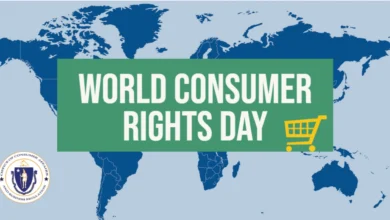

2 Comments