In today’s digital age, securing your online accounts has become more crucial than ever before. With the constant rise in cyber threats and hackers becoming more sophisticated, taking proactive steps to protect your accounts is essential. In this article, we will guide you through effective methods to ensure the security of your online accounts in 2023. From creating strong passwords to enabling two-factor authentication (2FA) and being cautious of phishing attempts, we’ll cover all the necessary steps to keep your accounts safe.
In the modern era, where most of our personal and financial information resides online, the security of our online accounts should be a top priority. Cybercriminals are constantly evolving their techniques, and without proper protection, our sensitive data can be compromised. By following the practices outlined in this article, you can significantly reduce the risk of unauthorized access and protect your valuable online assets.
Read more: 10 Simple Steps to Protect Your Online Security in 2023
Create Strong and Unique Passwords
Table of Contents
- 1 Create Strong and Unique Passwords
- 2 Enable Two-Factor Authentication (2FA)
- 3 Be Wary of Phishing Attempts
- 4 Keep Software and Devices Updated
- 5 Secure Your Wi-Fi Network
- 6 Use Virtual Private Networks (VPNs)
- 7 Regularly Monitor Your Accounts
- 8 Be Cautious with Social Media
- 9 Secure Your Mobile Devices
- 10 Backup Your Data
- 11 Educate Yourself on Cybersecurity Best Practices
- 12 Responding to Security Breaches
- 13 Conclusion
- 14 FAQs
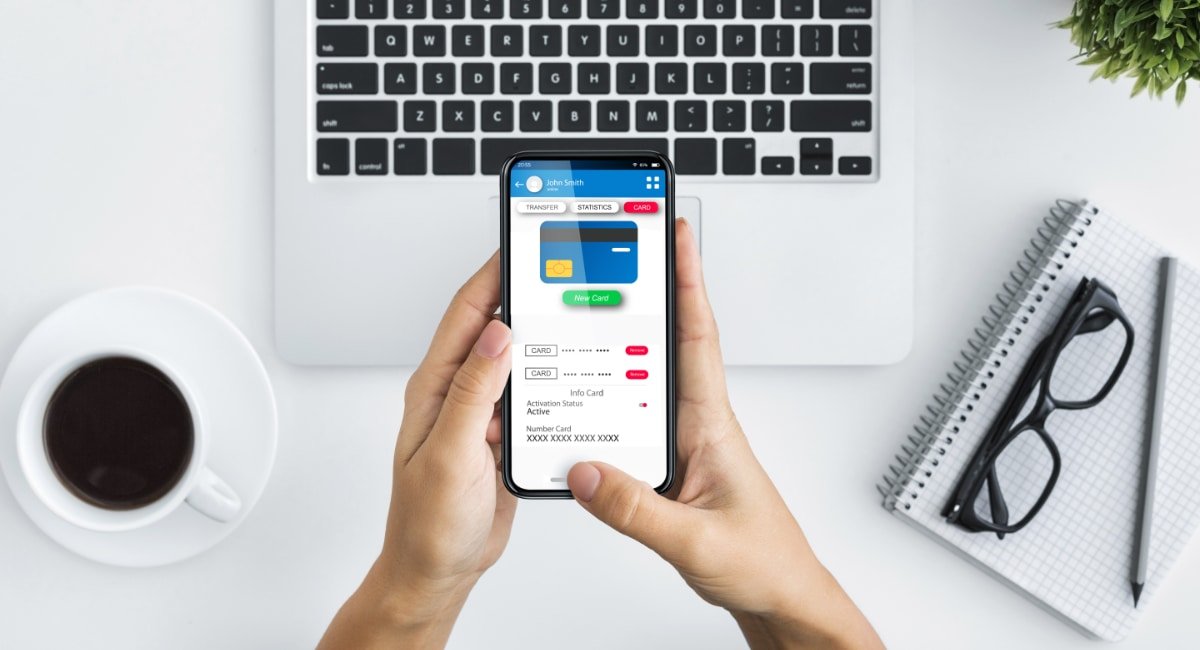
One of the foundational steps in securing your online accounts is creating strong and unique passwords. A strong password should consist of a combination of letters, numbers, and symbols. Avoid using personal information such as your name, birthdate, or addresses in your passwords, as they can be easily guessed or obtained through social engineering techniques.
To manage multiple passwords effectively, consider using a password manager. These tools securely store your passwords and can generate complex passwords for you. Remember to use a strong master password for your password manager, as it will be the key to accessing all your other passwords.
Enable Two-Factor Authentication (2FA)
Two-factor authentication (2FA) adds an extra layer of security to your online accounts by requiring an additional verification step besides your password. It typically involves a second factor, such as a temporary code sent to your smartphone or a biometric authentication method like fingerprint or face recognition.
Enable 2FA for all your accounts that support it, including email, social media, banking, and cloud storage accounts. This additional step makes it significantly more challenging for hackers to gain unauthorized access, even if they manage to obtain your password.
Be Wary of Phishing Attempts
Phishing attempts continue to be a common method used by hackers to trick unsuspecting individuals into revealing their login credentials or personal information. These attacks usually involve deceptive emails, messages, or websites that mimic legitimate organizations or individuals.
To protect yourself from phishing attempts, remain vigilant and exercise caution when interacting with unfamiliar emails or messages. Avoid clicking on suspicious links, especially those that ask for personal information. Double-check the URL of websites and verify the legitimacy of email senders before sharing any sensitive information.
Keep Software and Devices Updated
Software and device updates often include security patches that address vulnerabilities and protect against known threats. Keeping your operating system, applications, and devices up to date is crucial in maintaining a secure online environment.
Enable automatic updates whenever possible, as they ensure you receive the latest security fixes without manual intervention. Additionally, periodically check for updates manually to ensure no critical updates are missed.
Secure Your Wi-Fi Network
Securing your home or office Wi-Fi network is essential to prevent unauthorized access to your internet connection and devices. Start by changing the default Wi-Fi password provided by your router manufacturer to a strong and unique password.
Next, ensure that your Wi-Fi network is encrypted using either WPA2 or the more advanced WPA3 protocol. Encryption adds an additional layer of security by encrypting the data transmitted between your devices and the Wi-Fi router. Lastly, consider disabling remote management features on your router to prevent potential remote attacks.
Use Virtual Private Networks (VPNs)
Virtual Private Networks (VPNs) create a secure connection between your device and the internet by encrypting your internet traffic. VPNs are especially useful when connecting to public Wi-Fi networks, as they protect your data from potential eavesdropping and unauthorized access.
When choosing a VPN service, opt for reputable providers that prioritize user privacy and have a strict no-logs policy. Follow the setup instructions provided by the VPN service to configure the VPN on your device. Once connected, your internet traffic will be routed through the VPN server, ensuring a secure and private browsing experience.
Regularly Monitor Your Accounts
Regularly monitoring your online accounts is essential for detecting any suspicious activities or unauthorized access. Frequently check your account activity and statements for any transactions or activities that you don’t recognize.
To stay informed in real-time, set up account alerts for activities such as password changes, login attempts from unrecognized devices, or large transactions. If you notice any unauthorized or suspicious activities, report them to the respective service provider or financial institution immediately.
Be Cautious with Social Media
Social media platforms are an integral part of our lives, but they can also pose security risks if not used carefully. Review your privacy settings on each platform to ensure that you’re sharing your personal information with the desired audience. Limit the amount of personal information you share publicly, as this information can be used by hackers to impersonate you or answer security questions.
Furthermore, be cautious when accepting friend requests or interacting with unknown individuals on social media. Hackers often use social engineering techniques to gain access to personal information or trick you into revealing sensitive data. Exercise discretion and verify the authenticity of any requests or messages before sharing personal information.
Secure Your Mobile Devices

Mobile devices have become an integral part of our daily lives, storing a vast amount of personal and sensitive information. To secure your mobile devices, start by setting up strong passcodes or biometric authentication methods such as fingerprint or face recognition.
Install reputable security apps that offer features such as anti-malware protection and remote tracking and wiping capabilities. Keep these apps updated to ensure they can effectively guard against the latest threats. Lastly, avoid installing apps from untrusted sources, as they may contain malicious code that can compromise your device’s security.
Backup Your Data
Data loss can occur due to various reasons, including security breaches, hardware failures, or accidental deletion. Regularly backing up your data ensures that you have a secure copy of your important files and information.
Choose reliable backup methods such as cloud storage or external drives. Cloud storage provides the advantage of remote storage, while external drives offer physical control over your backups. Test the restoration process periodically to ensure your backups are working correctly and that you can recover your data when needed.
Educate Yourself on Cybersecurity Best Practices
Staying informed about the latest security threats and best practices is crucial in maintaining a secure online presence. Follow reputable cybersecurity blogs, news outlets, or social media accounts that provide valuable insights and updates.
Consider attending cybersecurity webinars or workshops to enhance your knowledge and skills in protecting your online accounts. By educating yourself, you can better understand the evolving threat landscape and implement effective security measures.
Responding to Security Breaches
Despite taking all necessary precautions, security breaches can still occur. In the event that you suspect a security breach, it’s important to act swiftly and responsibly. Follow these steps:
Assess the situation:
Determine the extent of the breach and identify the affected accounts or devices.
Change passwords:
Immediately change the passwords of compromised accounts, ensuring they are strong and unique.
Contact authorities:
Report the breach to the appropriate authorities, such as your local law enforcement or the organization managing the affected account.
Review and update security measures: Conduct a thorough review of your security measures and update them accordingly. Consider enabling additional security features such as 2FA or changing security questions and answers.
Read more: Cybersecurity Basics: How to Keep Your Online Life Secure in 2023
Conclusion
Securing your online accounts is an ongoing process that requires proactive measures and continuous awareness. By following the practices outlined in this article, such as creating strong passwords, enabling two-factor authentication, and being cautious of phishing attempts, you can significantly enhance the security of your online accounts.
Remember to keep your software and devices updated, secure your Wi-Fi network, use VPNs when necessary, and regularly monitor your accounts for any suspicious activities. Be mindful of what you share on social media, secure your mobile devices, and back up your data regularly.
By educating yourself on cybersecurity best practices and promptly responding to security breaches, you can safeguard your online accounts and protect your sensitive information from falling into the wrong hands.
FAQs
What should I do if I forget my password?
If you forget your password, most online services provide a password recovery option. Follow the instructions provided to reset your password using alternative verification methods, such as email or phone number verification.
Can I use the same password for multiple accounts?
It is highly discouraged to use the same password for multiple accounts. If one account gets compromised, it increases the risk of other accounts being compromised as well. Use a unique password for each account or consider using a password manager to generate and store strong passwords securely.
Is it necessary to enable 2FA on all my accounts?
While it is not mandatory, enabling two-factor authentication (2FA) on all your accounts significantly enhances their security. It adds an extra layer of protection, making it more difficult for hackers to gain unauthorized access.
How do I recognize a phishing email?
Phishing emails often exhibit suspicious characteristics such as generic greetings, spelling or grammar mistakes, urgent requests for personal information, or unfamiliar sender email addresses. Be cautious of emails asking you to click on suspicious links or provide sensitive information. When in doubt, contact the organization directly through their official website or customer support channels.
Are free VPNs safe to use?
Free VPNs may come with limitations or potential security risks. They may log your browsing activity or display ads. It’s advisable to choose reputable VPN providers that prioritize user privacy and security. Paid VPN services often offer more advanced features and stronger security measures. Research and read reviews before selecting a VPN service that suits your needs.




