How to activate eSIM and Dual SIM on iPhone XS or iPhone XR

Dual SIM is one of the commonly used apps for professionals who want to keep their working life apart from their personal life. Apple introduced the eSIM feature with the launch of iPhone XR, and XS and XS Max in 2018, after realizing the need for dual SIMs on smartphones. The eSIM facility is now available to all three of India’s biggest telecom carriers-Airtel, Vodafone and Reliance Jio.
An eSIM is a wireless SIM for those not aware that allows users to enable a cellular plan without having to use a physical nano-SIM.
Requirements:
- Compatible devices: iPhone XS, iPhone XS Max, iPhone XR, and later devices feature Dual SIM with a nano-SIM and an eSIM
- A wireless carrier that supports eSIM
- Countries where this feature is available – Argentina, Armenia, Australia, Austria. Bahrain, Belarus, Belgium, Brazil, Cambodia, Canada, Chile, Colombia, Croatia, Czech Republic, Denmark, Ecuador, Estonia, Finland, France, Germany, Greece, Guam, Hong Kong, Hungary, India, Italy, Jordan, Kazakhstan, Kuwait, Latvia, Lebanon, Luxembourg, Malaysia, Mexico, Netherlands, New Zealand, Norway, Oman, Philippines, Poland, Portugal, Qatar, Romania, Saudi Arabia, Singapore, Spain, Sri Lanka, Sweden, Switzerland, Taiwan, Thailand, United Arab Emirates, United Kingdom, United States, Vietnam, Viettel
Here’s a step by step guide to how to enable eSIM and Dual SIM on iPhone XS or iPhone XR:
1. Go to Settings on your iPhone and click on cellular or mobile data.
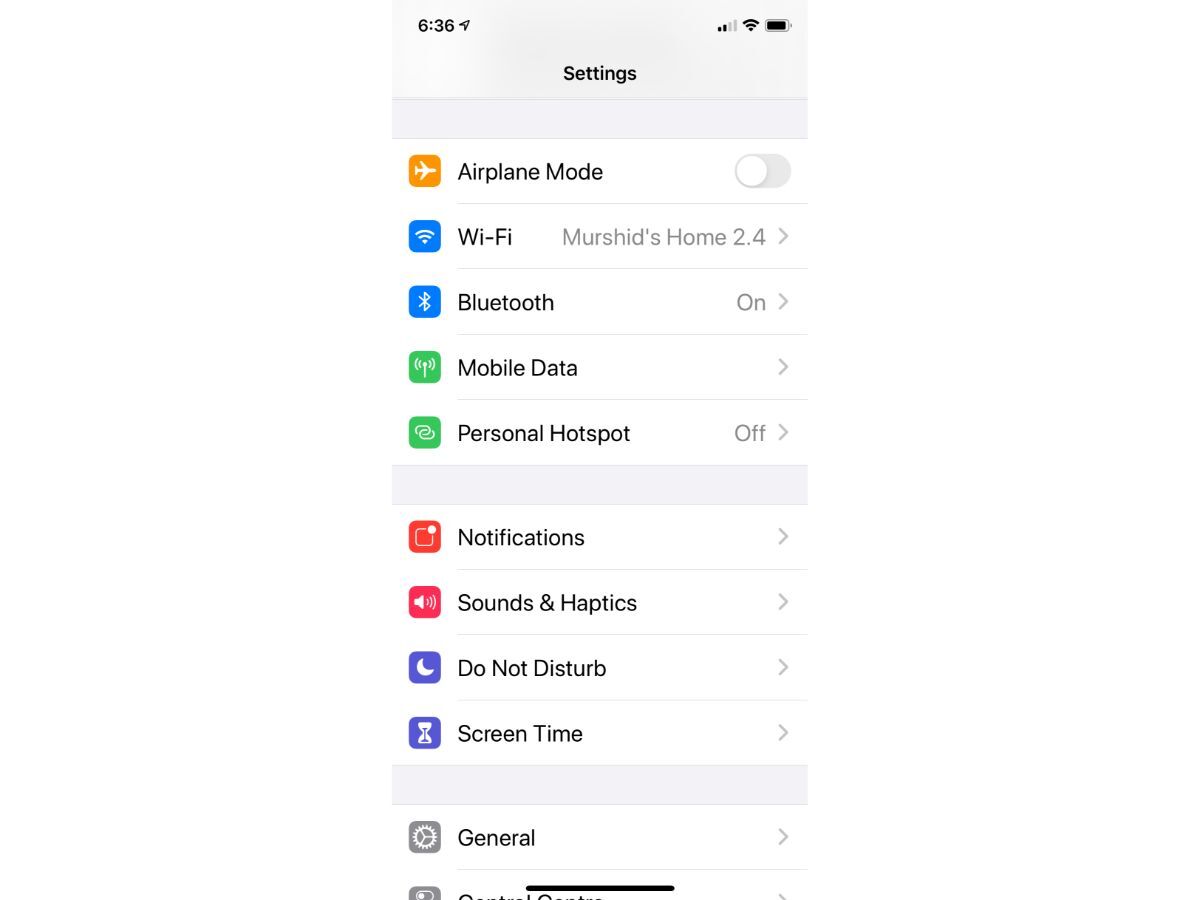
2. Tap on add cellular plan.
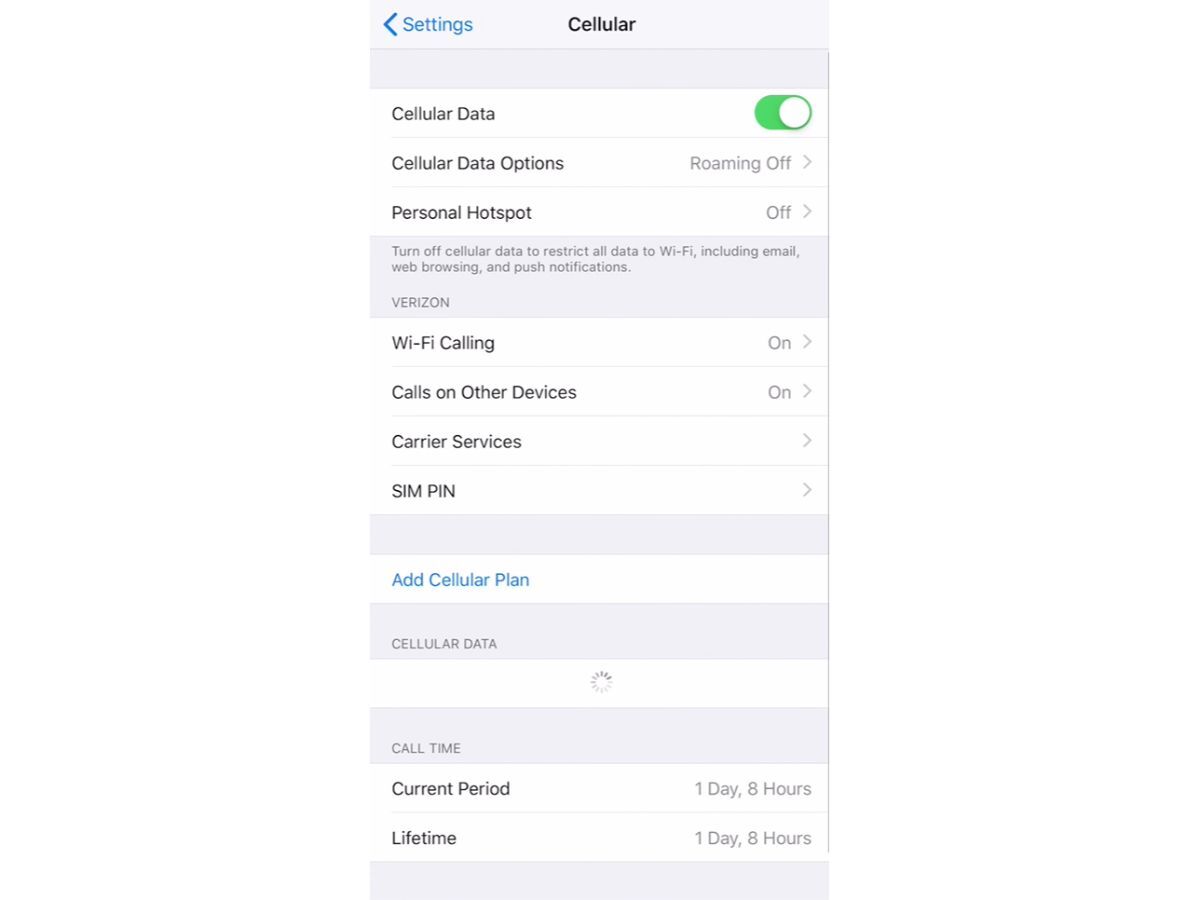
3. Scan the QR code or the bar code provided by the network provider.
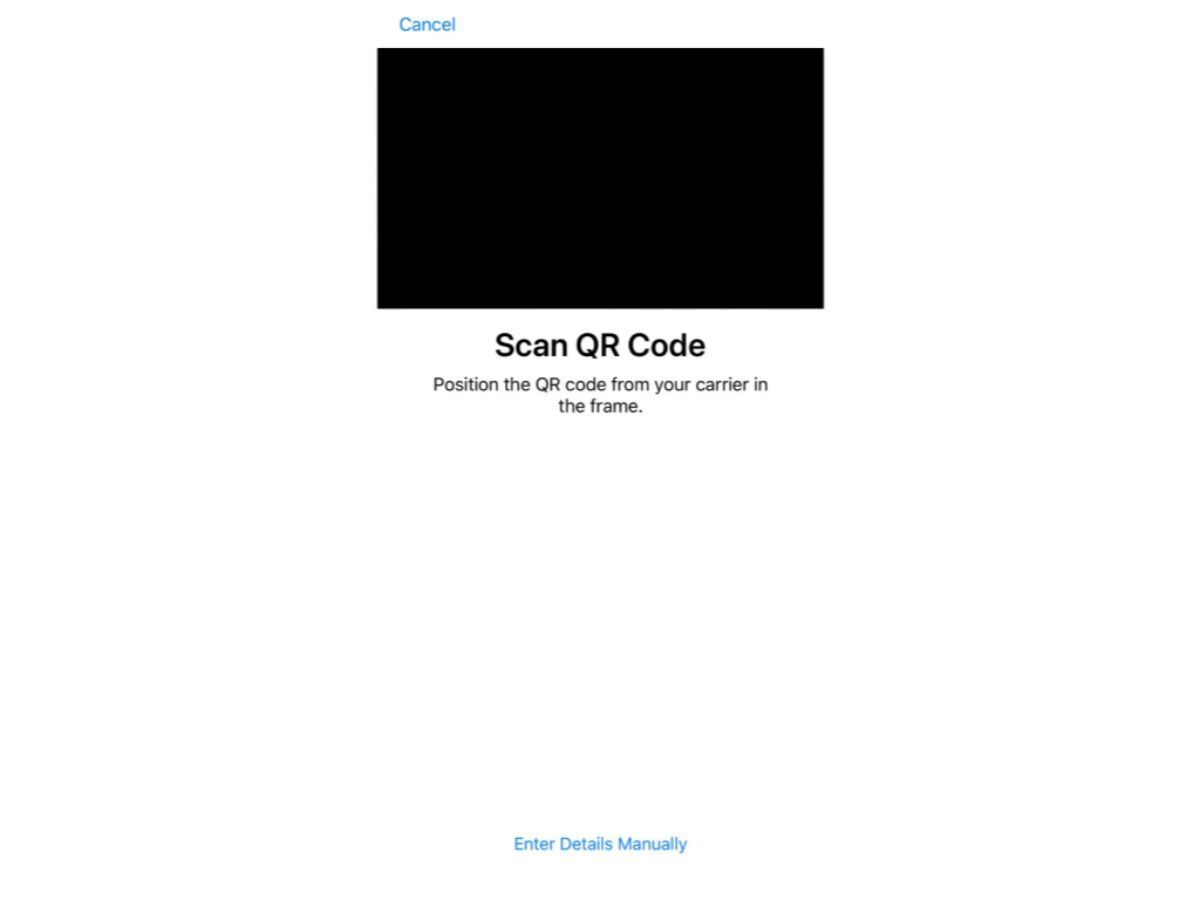
4. Set up the SIM.
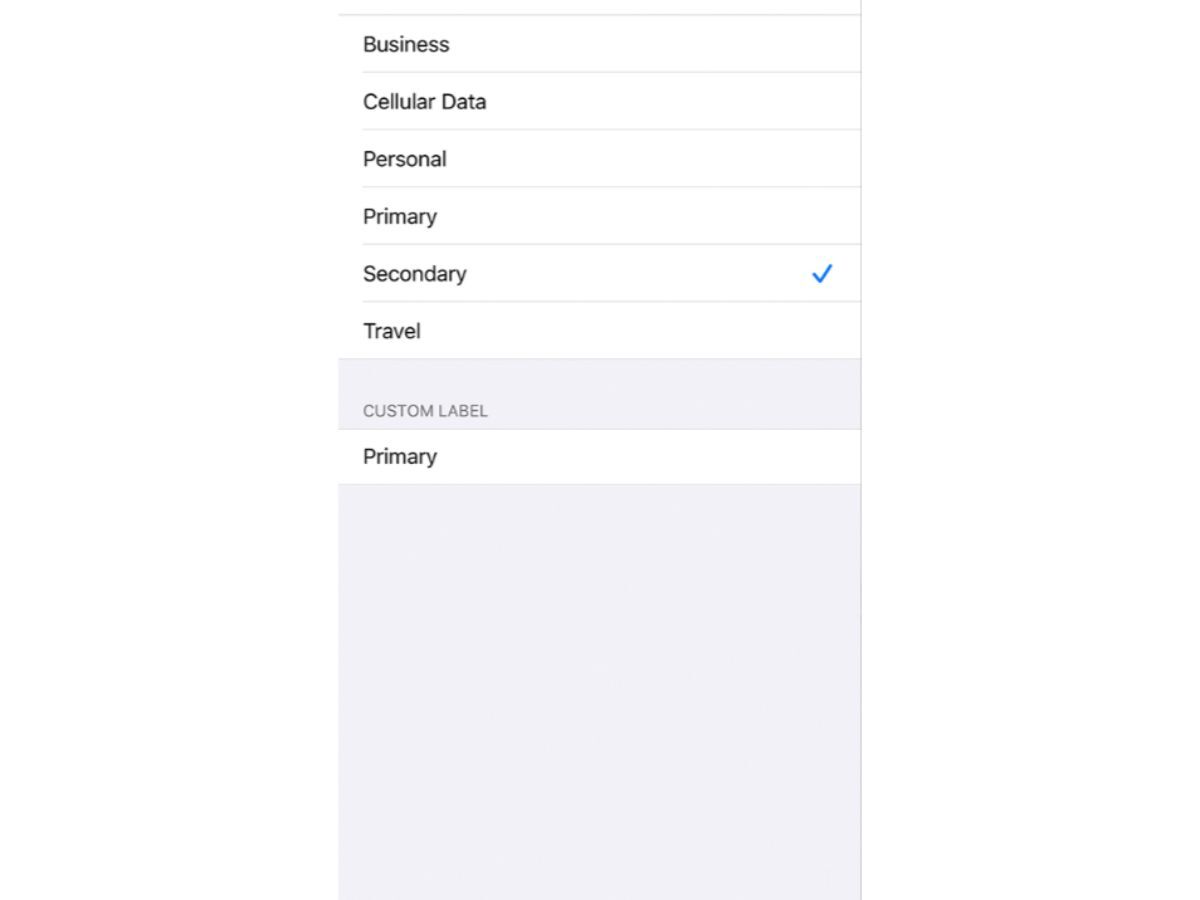
You will then be asked to set up the SIM and you will be able to obtain multiple options, such as secondary SIM as data only, or have a separate working and home lines on the same phone
Note: If your barcode or QR code doesn’t work you can also enter your carrier’s eSIM information manually. Some carriers will demand that you download their app. Just go to the App Store for that, and download the app.












One Comment