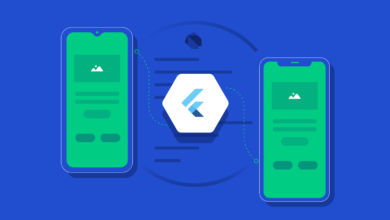How Can The Picture On Your Sony TV Be Improved?

How Can The Picture On Your Sony TV Be Improved? Sony TV is the finest option if you want to watch a compelling Netflix or new Marvel series. However, occasionally you may notice the poor visual quality, ruining your immersion. You can choose from a variety of TV models from Sony, including OLED, LED, Mini LED, and the newest Quantum Dot LED. Diversity is not without flaws and challenges. Therefore, it is very likely that some setting tweaks will prevent you from seeing the finest picture quality.
Read More: How to Declutter Your Home Office
The main cause of this is that most fans of Sony TVs immediately recline after installation. Additionally, the majority of customers tend to disregard unusual settings too much and stick with traditional options, skipping some of the mos tkey advantages they may take use of. This article will guide you through three common configuration errors that users of Sony TVs frequently commit. So let’s start exploring the subject.
Try To Avoid Using The ”Light Sensor” Eco Feature

Nobody enjoys viewing their favourite TV show in a dimly lit room with poor picture quality; the better the picture, the better the experience of watching the newest, most exciting TV shows. Nowadays, the majority of TVs feature built-in light sensors that change the screen’s brightness based on the surrounding lighting conditions.
Fortunately, Sony TV supports the new Dolby Vision IQ feature, which is required for this feature to be meaningful. Since you may input the data for more brightness, this feature enables better screen illumination for HDR images. However, it serves no use. It is utilised with the eco-friendly features of Sony TVs.
Because when the eco feature is activated, the screen’s light automatically adjusts to the ambient light level, making it slightly dimmer. The light sensor will reduce the intensity of the screen brightness in accordance with the ambient environment to conserve a little energy, especially if you’re watching TV in a dark room. So, if you want to appreciate the suspense of your new Netflix series, it is much better and more promising to turn off the environmental feature of your Sony television.
Select The Right Motion Processing Option

The proper level of motion processing can be difficult to choose. There are a variety of motion processing options available on Sony TVs that will absolutely surprise you. Nevertheless, you currently have a wide range of possibilities. Currently, there is conflict between the TV makers and the film business. The former is adamant about entirely turning off motion processing, whereas the later is adamant about turning it on. The extremes of both choices each have drawbacks.
What should I do next and which course of action should I take to watch the upcoming Netflix TV show? The best way to modify motion processing is to experiment with different parameters until you find the one that works best for your TV show or movie.
To discover the ideal and practical motion processing level, experiment with your Sony TV’s settings. To get started, check out the Clear option for streaming sources and the True Cinema setting for watching movies on Sony devices. If you’re still having problems appreciating the image’s flawless quality,
Go For The Right Picture Preset Option
The pre-set choices you can use with your Sony TV change along with technology. In contrast to most TV makers, Sony works hard to give you a wide range of TV preset selections, enabling you to take pleasure in various streaming material with the same zeal and excitement. The standard preset selections appear to be sufficient for many Sony TV customers.
With the default TV set, they therefore enjoy each TV programme. You should thus give Sony’s Cinema Home and Cinema Pro settings a special try. The greatest visual quality is available starting at 24.
Read More: 16 Best 5G Smartphones for 2021
The pre-set parameters for each entertainment round can be appropriately changed. For the greatest gaming experience, switch the preset to the Game, for instance, if you wish to play games. For the optimal watching experience, remember to change the default settings the next time you unwind on your couch with a new Netflix TV show.
The bottom line
Everyone wants to enjoy the Sony TV’s high-quality picture, but few people take the necessary precautions. There are various steps you may take to experience improved picture quality with no effort. You can modify the motion processing option, change the default setting, and disable the light sensors.
These steps will provide you with a personalised, in-the-moment experience that will make your favourite TV show even more aesthetically pleasing. Don’t forget to change the Sony TV’s default settings the next time you sit down in front of it for more exposure and enjoyment.