Unleashing the Power of Top Project Management Softwares: A Comprehensive Guide

Managing projects can be a daunting task, but with the advent of technology, it has become easier to stay on top of things. Project management software has revolutionized the way we work, and there are many options available to choose from. This comprehensive guide will introduce you to the top project management softwares , features, and how they can help you streamline your project management.
What is project management software?
Project management software is a tool that helps teams plan, organize, and execute projects effectively. It enables teams to collaborate, communicate, and track project progress in real-time. Project management software typically includes features such as task management, time tracking, collaboration tools, and reporting and analytics.
Benefits of project management software
Project management software has many benefits for businesses, including:
1. Increased productivity
Project management software helps teams stay organized and on track, which leads to increased productivity. With features such as task management and time tracking, team members can focus on their work without worrying about what they need to do next.
2. Improved collaboration
Project management software allows teams to collaborate effectively, even if they are working remotely. Team members can share files, communicate in real-time, and track project progress together.
3. Better communication
Effective communication is crucial for project success. Project management software makes it easy for team members to communicate with each other, share feedback, and ask questions.
4. Real-time project tracking
Project management software provides real-time updates on project progress, allowing teams to identify issues and make adjustments quickly.
5. Enhanced project visibility
Project management software provides a centralized location for all project information, making it easy for team members and stakeholders to access important information.
Top project management software tools

There are many project management software tools available on the market. Here are five of the top project management software tools:
1. Trello
Trello is a popular project management software tool that uses a visual board to organize tasks. It’s easy to use and offers features such as task assignments, due dates, and real-time updates.
2. Asana
Asana is a project management software tool that offers a wide range of features, including task management, project tracking, and team communication. It’s popular among businesses of all sizes and is known for its intuitive interface.
3. Monday.com
Monday.com is a project management software tool that offers a visual platform for team collaboration. It includes features such as task management, time tracking, and project reporting.
4. Jira
Jira is a project management software tool that is popular among software development teams. It offers features such as agile project management, issue tracking, and project reporting.
5. Basecamp
Basecamp is a project management software tool that offers a range of features, including task management, team communication.
Features of project management software

Project management software offers a variety of features that help teams manage projects effectively. Here are some of the key features to look out for:
1. Task management
Task management is a fundamental feature of project management software. It allows teams to create, assign, and track tasks, set deadlines, and monitor progress.
2. Collaboration
Effective collaboration is essential for project success. Project management software offers features such as team communication, file sharing, and real-time updates, enabling teams to work together efficiently.
3. Time tracking
Time tracking helps teams manage their time effectively, ensuring that projects are completed on time and within budget.
4. Reporting and analytics
Reporting and analytics features provide valuable insights into project progress and team performance. They enable teams to identify issues and make data-driven decisions.
5. Integration with other tools
Project management software often integrates with other tools such as calendars, email, and chat apps, providing a seamless workflow for teams.
How to choose the right project management software for your team
Choosing the right project management software for your team can be a daunting task. Here are some factors to consider:
1. Team size
Consider the size of your team and the number of projects you will be managing. Some project management software tools are better suited for small teams, while others are designed for larger organizations.
2. Budget
Project management software can vary greatly in price. Consider your budget and look for tools that offer the features you need at a price you can afford.
3. Features
Think about the features you need to manage your projects effectively. Consider features such as task management, time tracking, and collaboration tools.
4. Ease of use
Choose a project management software tool that is easy to use and has an intuitive interface. This will save you time and ensure that your team can start using the tool quickly.
Read more:EHR vs. EMR Definition, Benefits & EHR Usage Trends
Implementing project management software in your organization
Implementing project management software in your organization requires planning and preparation. Here are some steps to follow:
1. Define your project management process
Before implementing project management software, define your project management process. This will ensure that everyone understands how projects are managed and how the software will be used.
2. Train your team
Train your team on how to use the software effectively. Provide training sessions, tutorials, and documentation to ensure that everyone understands how to use the software.
3. Set up the software
Set up the software according to your project management process. This may involve creating project templates, customizing workflows, and setting up user permissions.
4. Monitor progress
Monitor project progress using the software’s reporting and analytics features. Use this data to identify issues and make adjustments to your project management process.
Common mistakes to avoid when using project management software

Using project management software can be challenging, and there are some common mistakes to avoid:
1. Overcomplicating the process
Don’t overcomplicate your project management process. Keep it simple and focused on the essentials.
2. Not using the software to its full potential
Make sure you are using the software to its full potential. Take advantage of all the features and functionality to streamline your project management process.
3. Failing to communicate effectively
Effective communication is crucial for project success. Use the software’s communication features to keep everyone informed and up-to-date.
4. Not adapting to change
Be prepared to adapt to changes in your project management process. Project management software can help you be more agile and responsive to changing circumstances.
Best practices for using project management software
Here are some best practices for using project management software:
1. Define clear project goals and objectives
Before starting a project, make sure you have clear goals and objectives in mind. Use the software to break down the project into smaller tasks and assign them to team members.
2. Use the software consistently
Make sure everyone on the team is using the software consistently. This will ensure that everyone is on the same page and that progress is being tracked effectively.
3. Set realistic timelines and deadlines
Set realistic timelines and deadlines for each task. This will help keep the project on track and ensure that it is completed on time.
4. Communicate regularly
Regular communication is essential for project success. Use the software’s communication features to keep everyone informed and up-to-date.
5. Monitor progress and adjust as needed
Monitor project progress regularly and adjust the project management process as needed. Use the software’s reporting and analytics features to identify issues and make data-driven decisions.
Conclusion
Project management software is an essential tool for teams to manage projects effectively. By choosing the right software, implementing it correctly, and following best practices, teams can unleash the power of project management software and achieve success.
FAQs
- What is project management software? Project management software is a tool that helps teams manage projects effectively by providing features such as task management, collaboration, time tracking, and reporting.
- What are the benefits of using project management software? Using project management software can help teams manage projects more efficiently, improve communication and collaboration, and provide valuable insights into project progress and team performance.
- What should I consider when choosing project management software? When choosing project management software, consider factors such as team size, budget, features, and ease of use.
- How can I implement project management software in my organization? To implement project management software in your organization, define your project management process, train your team, set up the software, and monitor progress.
- What are some common mistakes to avoid when using project management software? Common mistakes to avoid when using project management software include overcomplicating the process, not using the software to its full potential, failing to communicate effectively, and not adapting to change.




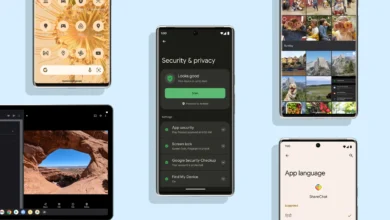







2 Comments